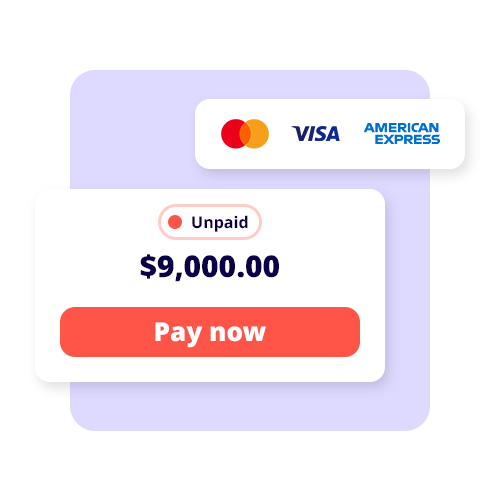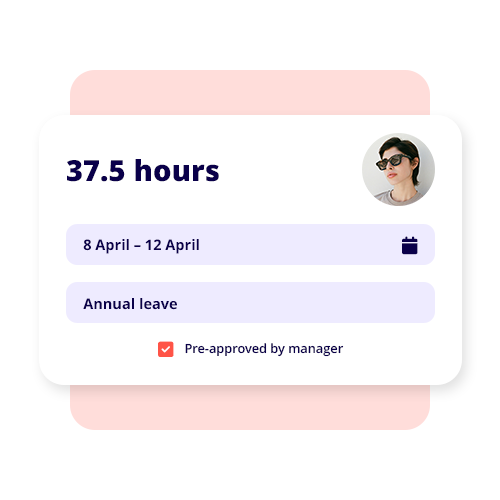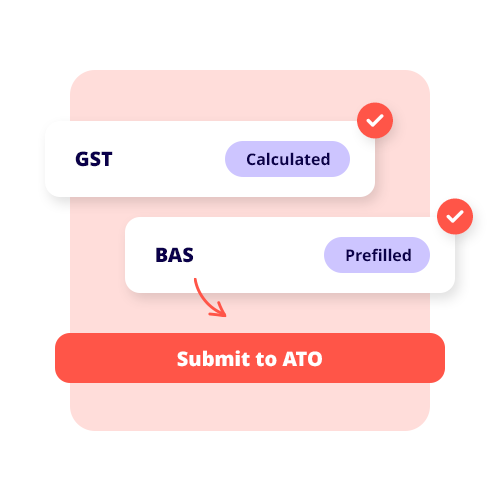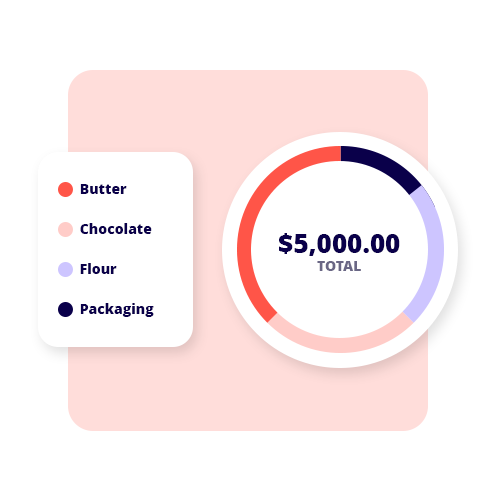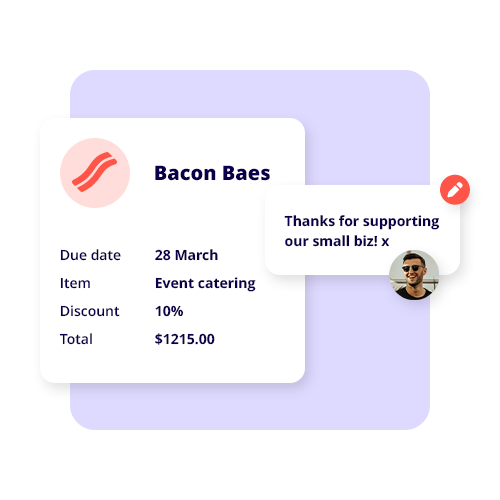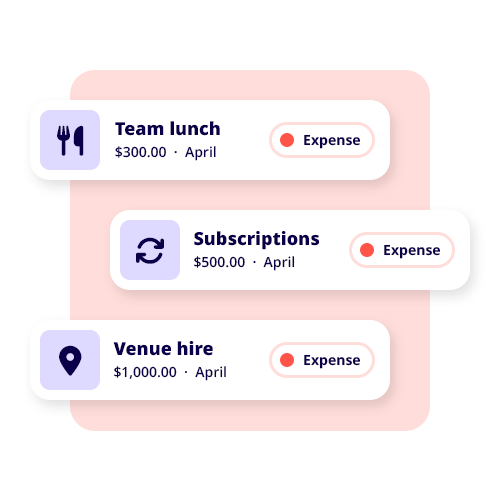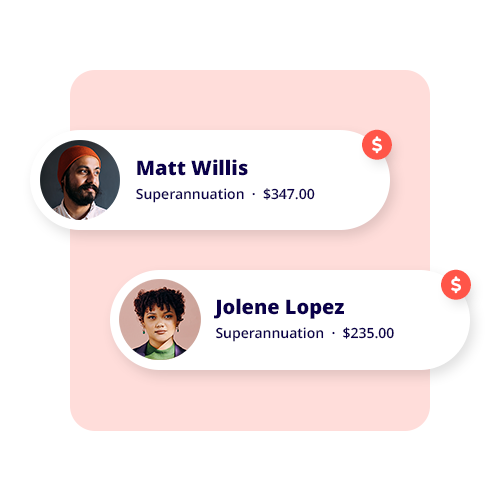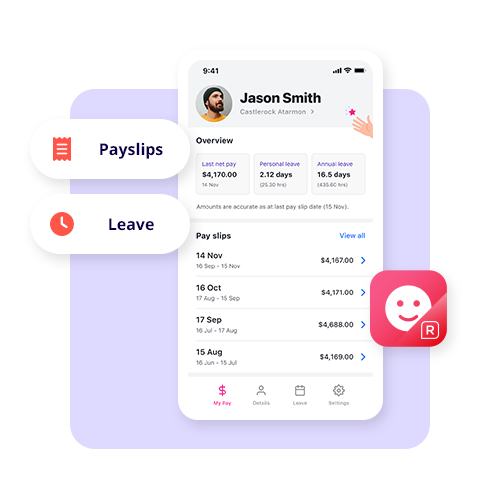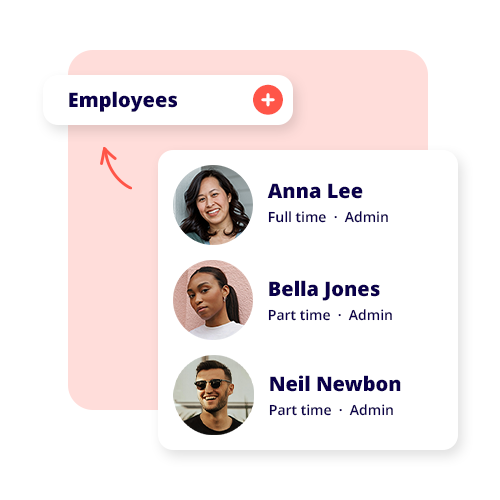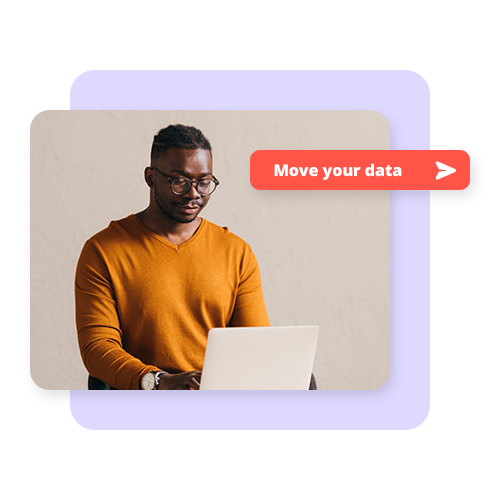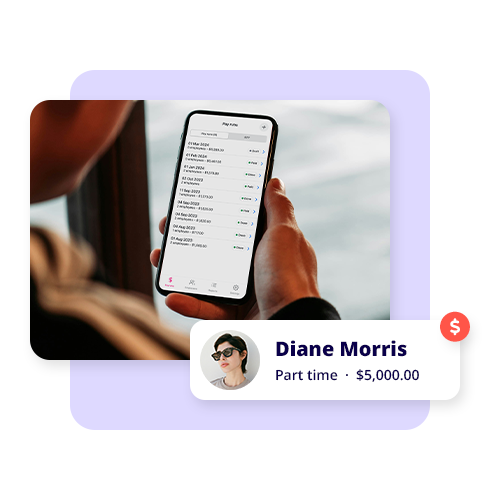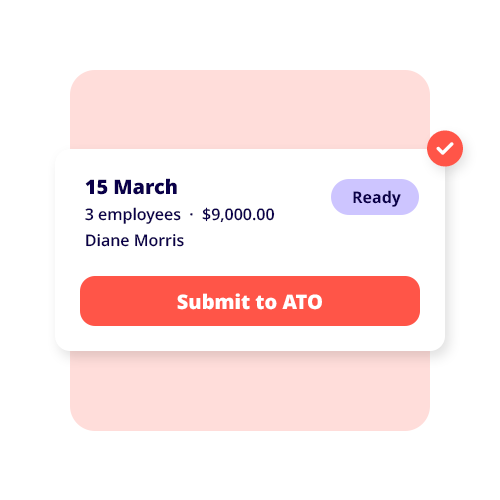Submitting a tax return sits at the heart of compliance with the Australian Taxation Office (ATO). Whether you are a sole trader, partnership, company, or trust, you need to be preparing for taxes every year to ensure your tax responsibilities with the Australian government are met.
Let’s run through the basics of tax returns, how they’re performed, what’s included, and how to submita
Financial reporting may seem like a dry topic, but it’s invaluable for any business owner to come to terms with what financial reports are, how to create them, and when to use them.
In the same way, you need to do your bookkeeping and compliance, to maintain visibility over your financial performance, you should also work financial reporting into your regular business admin schedule. Creating financial statements is how you map profitability, cash flow and business health.
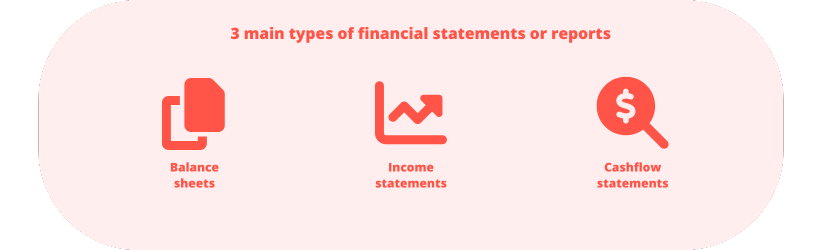
Understanding financial statements
Financial reports, or financial statements, are financial records used to gauge the financial health of a company.
Most financial statements are drawn from the data stored in your accounting software. This data, properly mapped and presented, will give you immense oversight over your business operations and future trajectory.
There are three main types of financial statements or reports:
- Balance sheets
- Income statements
- Cash flow statements.
Let’s break down the nature of these three important reports.
Balance sheets
A balance sheet is a financial statement that details three important metrics at a given point in time – liabilities, assets, and shareholder equity (if you don’t have shareholders, this simply means the business owners’ equity).
There’s a basic formula behind a balance sheet: assets = (liability + shareholder’s equity).
We look at the three primary components of a balance sheet:
1) Assets
Assets are things of value that a business holds. Assets can either be traded, sold for profit or used to generate valuable products and services. Assets can include cash, property, accounts receivable, equipment, or inventory.
2) Liabilities
Liabilities are your business’s debts or outgoing expenses. These liabilities may include rent, taxes, loans, accounts payable and payroll.
3) Shareholder equity
Shareholder equity refers to your business’s net worth. If you were to sell off all assets and settle all debts, shareholder equity would be the capital left over.
Income statement
An income statement, often called a profit and loss statement (P&L), is a report that details your business revenue, expenses and profitability over a given time. Your income statement will show your revenue from product or service sales and your expenses which were incurred in generating that revenue. This will then illuminate your profitability.
Cash flow statement
A cash flow statement is a type of financial report which details the flow of cash (and cash equivalents) in and out of a business.
Your cash flow statement will shed light on your cash position, or how well you regularly generate cash to keep on top of your operating expenses and debts. This is a crucial document for understanding how well you manage your cash, such as where it’s coming from and how it’s being spent. Since cash flow is a primary concern for small businesses, this is a highly useful report.
Put your accounting software to use
Far and away the easiest way to do reporting or create financial statements is by putting your accounting software to good use. In fact, this is one of its primary functions.
Any accounting software worth its salt should be able to generate income statements, balance sheets and cash flow statements from the data you’ve stored in your solution through your regular bookkeeping.
(To make sure you generate accurate reports, you need to be vigilant in thoroughly and accurately recording financial and sales data in the first place.)
What’s the purpose of financial reporting?
Without financial reporting through the creation of a financial statement, trying to assess your financial position, including history and future trajectory, would be futile. By creating P&L statements, balance sheets and income statements, you can lay bare your financial health and use these insights to make better decisions.
The insights will not only help you see your net income (or where you can make cuts to overheads or improve profitability and cash flow), they’ll also assist with budgeting and forecasting.
Such financial reports or statements are also instrumental in securing loans, courting investors, or selling your business. In a way, financial reports are somewhat like educational grades and test results – they tell you where you need improvement and also what’s working well. Neglect financial reporting at your peril!
Limitations of a financial report
Despite being a small business necessity, financial statements do have limitations. These statements may differ and be read differently to separate people. Some people may look at cash flow results favourably, while others may see them as in dire need of improvement.
If they don’t include a significant list of other business priorities or metrics, financial reports don’t always paint the full picture of how your business is performing. They won’t tell you about staff performance or culture, nor will they tell you about customer service or product quality. They may give hints about sales and marketing performance, but they certainly won’t tell you the whole story. Then there’s the broad and undetailed nature of financial reports in general… they don’t often drill down into accounts receivable for example, or take into account your best days for sales.
How can I stay on top of my business finances?
The easiest way to keep on top of your business’s finances is to embrace cloud-based accounting software – ideally from the day you start up.
Regardless of your financial reporting aspirations, accounting software is essential. It’s Integral to bookkeeping, taxation, payroll, GST – and a number of important financial and compliance obligations.
The upside to storing all this key financial data in your accounting software, of course, is that you can report on your financial performance with relative ease. Just be sure that you’re diligent and comprehensive when it comes to recording transactions and related data, or you won’t have accurate financial reports.
Hot tip: create a monthly or daily financial report to spot imminent issues and ensure regularity behind your reporting.
Lastly, you’ll always benefit greatly from the sage advice of a business advisor. The reports and statements you’ve generated will be invaluable in your discussions.
Enlisting a professional accountant or business advisor to create assurance around your reporting and financial decision-making is one of the best things you can do as a business owner. Not only are they adept at compliance, they’re also excellent at solving cash flow issues, reducing overheads, tweaking your business model, and advising on the use of accounting software.
What is tax filing in Australia?
Tax filing is simply the submission of your tax forms, or tax return, to the relevant government authorities to deduce your taxable income and tax bill. In the case of Australia, this function is performed by the ATO.
A tax return needs to be lodged by businesses and individuals each tax year, which is defined as between 1 July and 30 June.
Why do we care about the preparation of tax returns?
So why do you need to file your tax returns every year? Why is this important and what function does it serve? It comes down to taxes and how much you owe the government.
When you earn business income, you need to add income tax on these earnings. This is so that when it’s time to lodge your tax return, the ATO can ascertain exactly how much tax you need to pay to them for the year.
How to prepare taxes for small businesses
The preparation of your tax return will depend on what type of business you operate. Generally, you can either do your own taxes or rely on a registered tax agent to lodge on your behalf. In this article, we’ll outline different business types and how to prepare your tax return for each.
What to include in the tax return
The information you’ll need to include on your tax return will depend on your business structure, and will also become immediately clear once you undertake the process or talk to an accountant or tax advisor. However, as a business owner, you’ll most certainly need to keep records of your income and expenses.
Other reporting requirements (such as PAYG and GST) will be covered by your BAS statements, not your tax return.
How to lodge your tax return
Tax returns can be lodged in a few ways. How you choose to lodge is also based on your business type or structure.
In terms of lodgment procedures, there are also several options. The procedure you choose will depend on your circumstances, personal preferences and business structure.
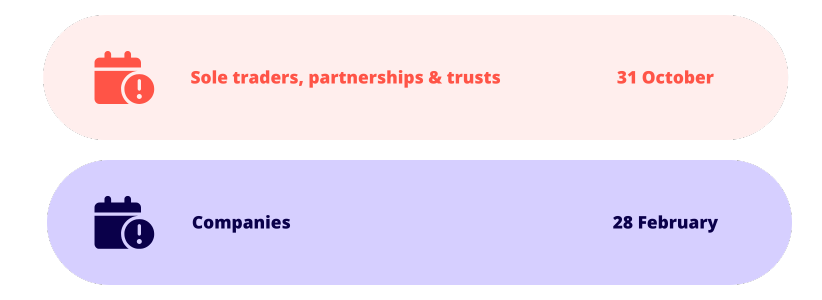
Sole trader tax returns
Sole traders lodge the same income tax return as individuals. Sole traders, will need to fill out an additional supplement called ‘business and professional items schedule for individuals’, but only need to file one tax return.
To lodge your tax return, you can:
- Complete it online via the ATO myTax portal
- Go through a registered tax agent or tax preparer
Fill out a paper tax return and mail it to the ATO
Partnership tax returns
If your business is a partnership, you’ll need to lodge a partnership tax return. The partnership doesn’t pay tax as an entity, instead they will lodge a ‘partnership tax return’ to deduce tax payable, and then the individuals who comprise that partnership lodge individual tax returns.
To lodge your partnership tax return, you can choose from the following options:
- By using SBR-enabled software
- Through a registered tax agent or tax preparer
Fill out a paper tax return and mail it to the ATO
Company tax returns
If you’re registered as a company, you must submit a company tax return. This is distinct from an individual tax return, which you must also lodge to report any salary that you may have earned from the company or other sources.
To lodge your company tax return, you can choose from the following options:
- By using SBR-enabled software
- Through a registered tax agent or tax preparer
Fill out a paper tax return and mail it to the ATO
Trust tax returns
If you operate a trust, the trustee must submit a trust tax return. While trusts typically do not pay tax as an entity, you must still submit a tax return to detail the trust’s net income, which is passed through to the trust beneficiaries. Each beneficiary of the trust will then have to prepare an individual tax return to report this income and pay tax on it.
To lodge your trust tax return, you can choose from the following options:
- By using SBR-enabled software
- Through a registered tax agent
- Fill out a paper tax return and mail it to the ATO
When is the due date to lodge a tax return?
This, once again, depends on your business structure.
- For individuals, partnerships, and trusts: if you do your own tax return, the lodgment due date is 31 October. However, if you use a tax agent, timings will be a lot more flexible, (so long as you’ve registered with a tax agent as of 31 October).
- For companies: your lodgment date will vary, and you should be notified directly. Most company tax returns will commonly be due by 28 February, however, you should check with the ATO to determine your exact lodgement dates.
How to use accounting software to help with your tax preparation?
Good quality accounting software is becoming indispensable in the preparation of income tax returns for businesses.
Accounting software can easily help you create income statements and expense records, which are required for tax filing, while SBR-enabled software can be directly used to file tax returns. It is thus highly recommended that you use accounting software to help prepare data and reports for your tax lodgment.
Accounting software is also useful for storing records, such as receipts, that are required to be held as proof of business expenses.
To find out more about tax filing and preparation for sole traders, partnerships, companies, and trusts, you should refer directly to the ATO for further information and advice.