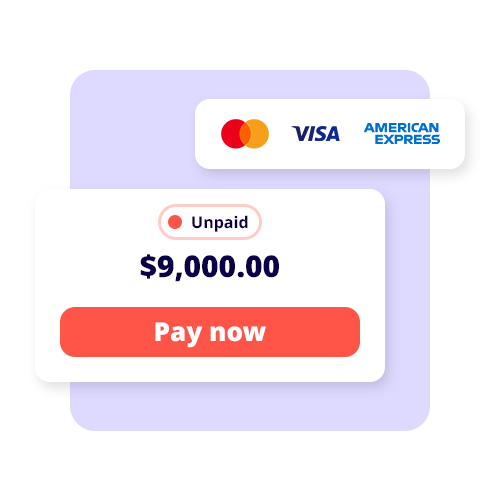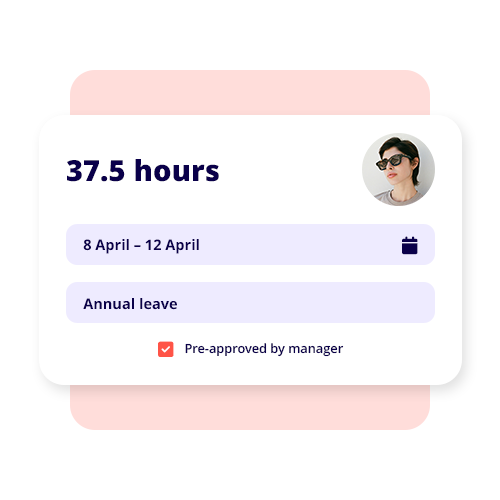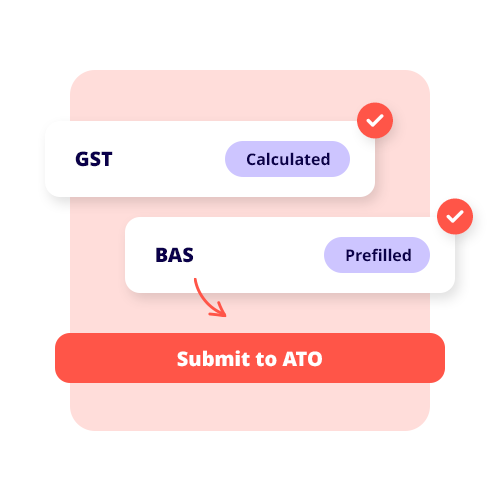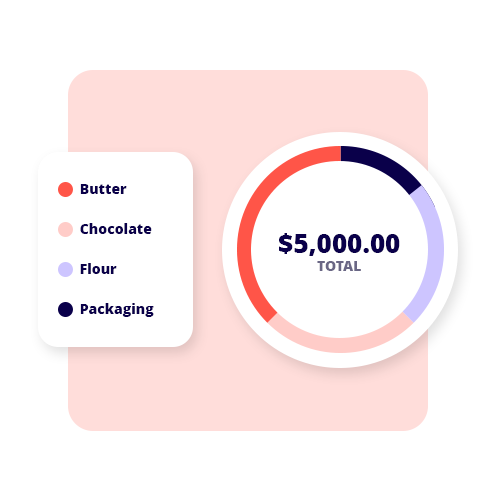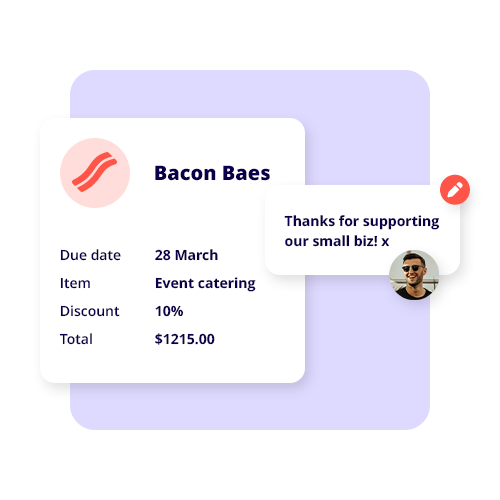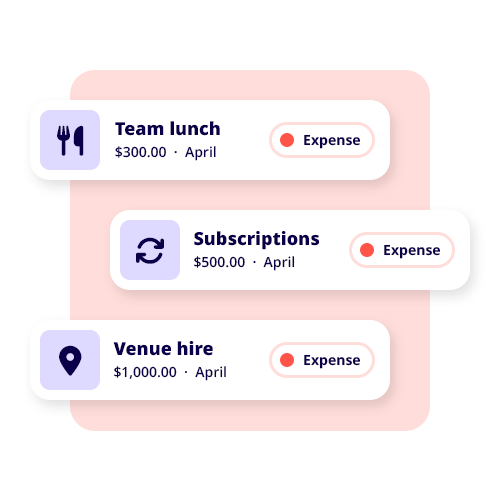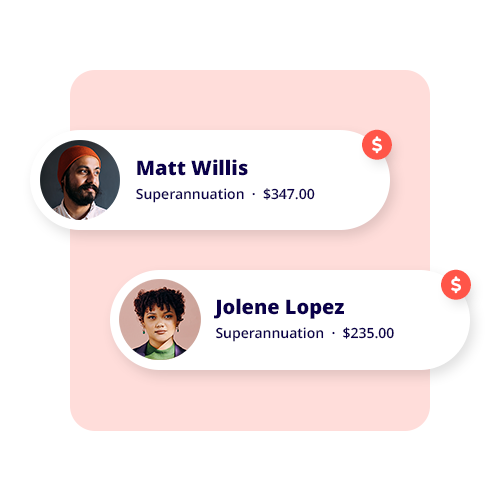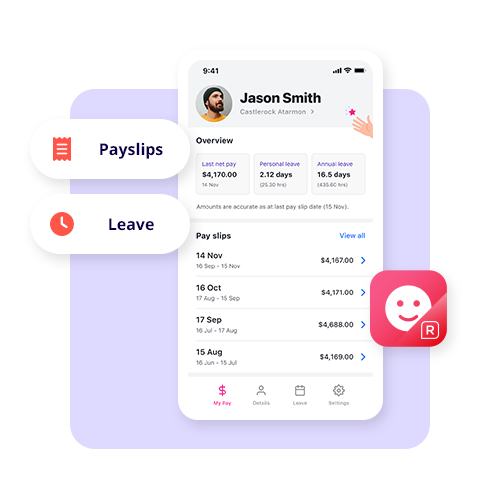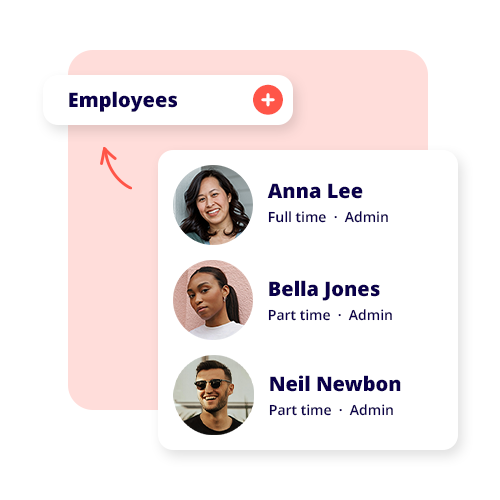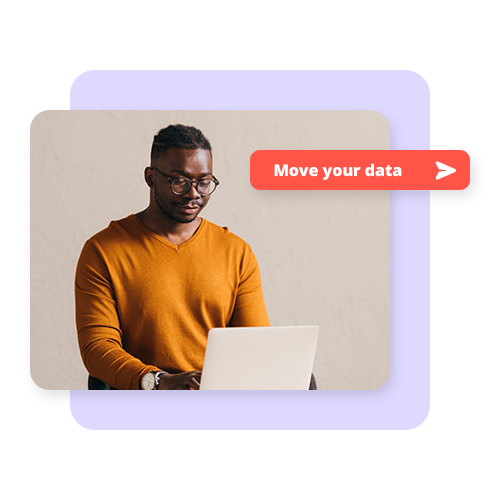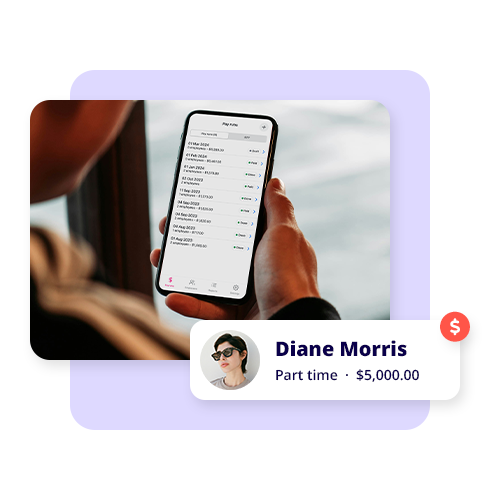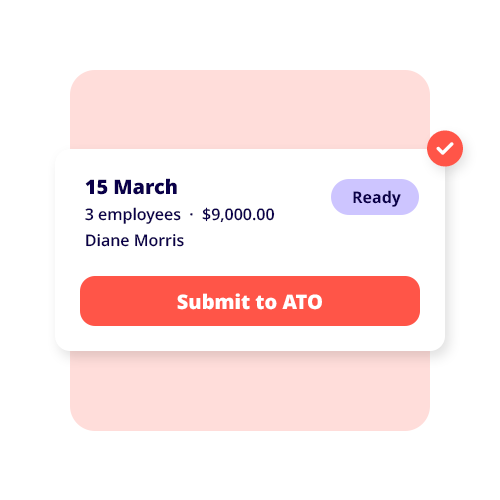Desktop accounting for Australian businesses
Take control of your finances, your time and your business. Used by 600,000+ businesses.
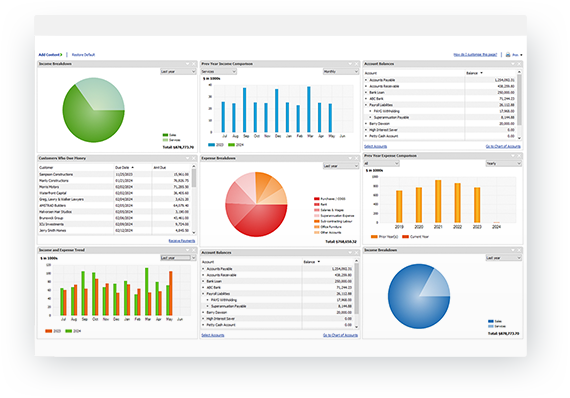
Keep track of the day-to-day
Manage the basics including cash flow, bills, expenses, schedule payments and more. Plus, advanced features across customisable invoices, inventory tracking and job management. With over 200+ types of reports & graphs you can get business insights and your financial position at a glance.
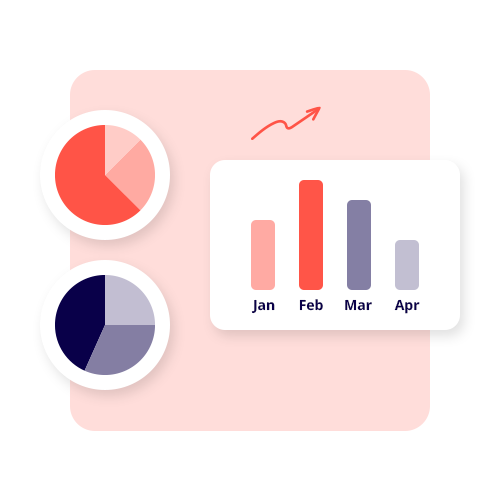
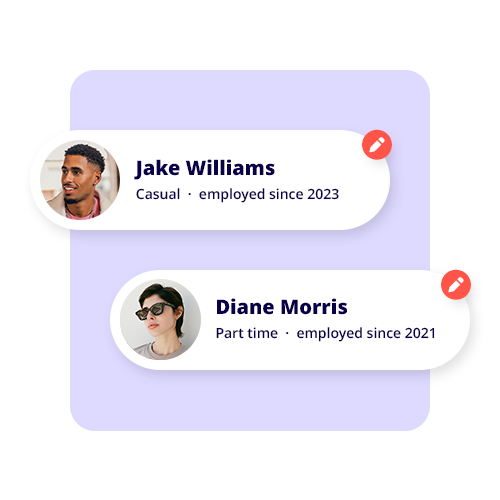
Manage payroll and employees
Easily manage payroll, pay runs, leave entitlements, PAYG, Super, Single Touch Payroll and much more. Reckon Accounts saves you from repetitive data entry and helps ensure you have the correct information to be compliant with the ATO.
Choose the solution that’s right for your business
From taking care of day-to-day accounts, to more complex business management we’ve got something for any sized business.
RECKON ACCOUNTS ACCOUNTING
$790/year
1 user licence
Track finances & expenses
Inventory management
Invoice and pay bills
Prepare BAS and track GST
Payroll
Estimates and quotes
Multi currency enabled
Multi-user enabled
Multi-company reporting
RECKON ACCOUNTS PLUS
$930/year
1 user licence
Track finances & expenses
Inventory management
Invoice and pay bills
Prepare BAS and track GST
Payroll
Estimates and quotes
Multi currency enabled
Multi-user enabled
Multi-company reporting
RECKON ACCOUNTS PREMIER
$1,560/year
Up to 5 user licence
Track finances & expenses
Inventory management
Invoice and pay bills
Prepare BAS and track GST
Payroll
Estimates and quotes
Multi currency enabled
Multi-user enabled
Multi-company reporting
RECKON ACCOUNTS ENTERPRISE
$1,110/user a year
Up to 30 user licence
Track finances & expenses
Inventory management
Invoice and pay bills
Prepare BAS and track GST
Payroll
Estimates and quotes
Multi currency enabled
Multi-user enabled
Multi-company reporting*
*Multi-company reporting requires an individual licence per entity.
Here’s why you’ll love Reckon Accounts
Frequently asked questions
What are the system requirements?
- 2.0 GHz Intel® Pentium® IV (or equivalent)
- At least 512MB of RAM for a single user and at least 1GB of RAM for multiple, concurrent users
- 1GB of RAM for Windows® 8 and 10 users (Windows 8 & 10 require 1GB for 32-bit & 2GB for 64-bit)
- 1GB RAM for Windows Server 2012/2016/2019/2022*
- Windows 8/10/11 operating system
- 1 GB of disk space (additional space required for company files)
- Microsoft® Internet Explorer 11.0 or later required
- Microsoft® .NET Framework Common Language
- Runtime 2.0 & 3.5 (provided with the downloaded Reckon Accounts Installation, requires an additional 150MB)
- (New Zealand only) Microsoft® .NET Framework 4.0 for the Reckon NZ Payroll E-File Checker (provided on the downloaded Reckon Accounts Setup file, requires an additional 150 MB)
- Requires 9 MB for Pro Timer
- At least 256-colour SVGA video
- 1024x768 pixel screen resolution
- All online features and services require Internet access with at least a 56 Kbps modem (ADSL or Cable Modem recommended)
Integration/compatibility requirements
- Microsoft®Word, Excel and Outlook integration require Microsoft Word, Excel and Outlook 2013, 2016, 2019, or 2021.
- Compatible with Reckon Point of Sale Professional v22 or Lite v22.
Multi-user requirements
- Multi-user mode is optimised for Windows Server 2012, Windows Server 2016, Windows Server 2019, Windows Server 2022 operating systems, and for Windows 8.1, Windows 10**, and Windows 11.
- Terminal Services are supported for Reckon Accounts Premier and Enterprise.
How will I receive my software?
I want to convert from another product to Reckon
Please visit our data conversion page for more information.
Is Reckon Accounts available in a Full version licence?
We’re here to help with training & support
Enjoy access to training, resources, workbooks and webinars and get professional advice from our Partner network. Plus, current desktop customers are fully supported with unlimited weekday phone support and 24/7 online community support.