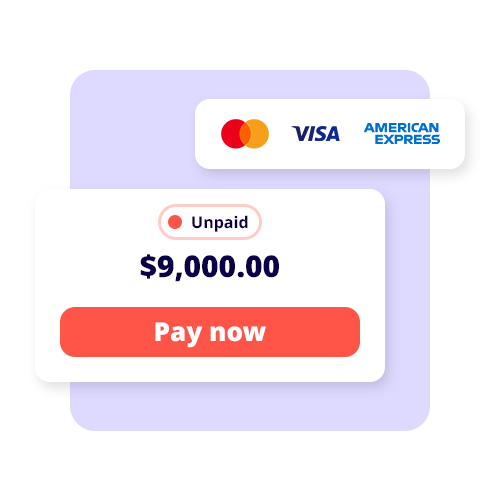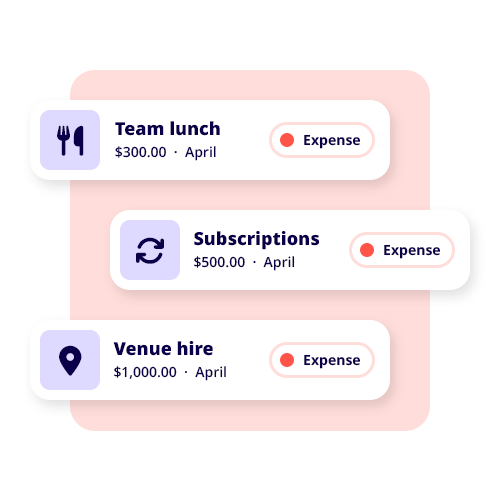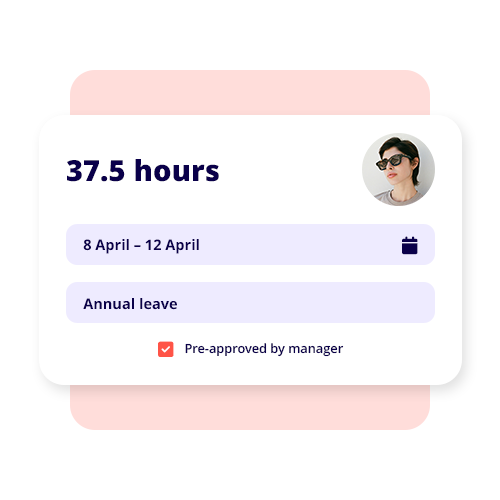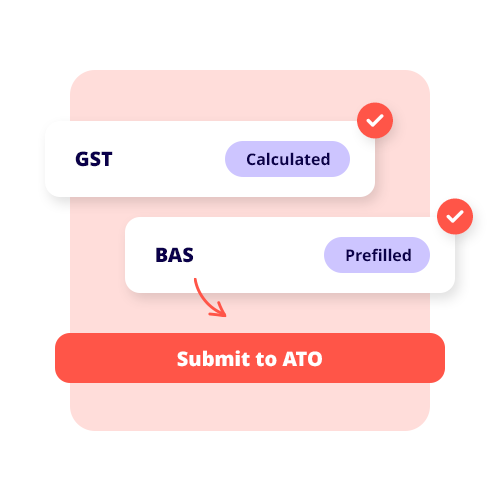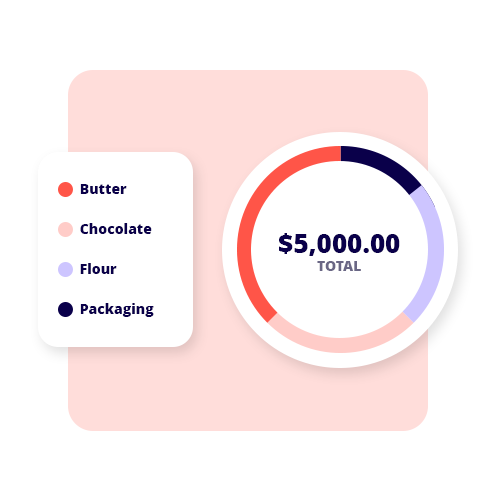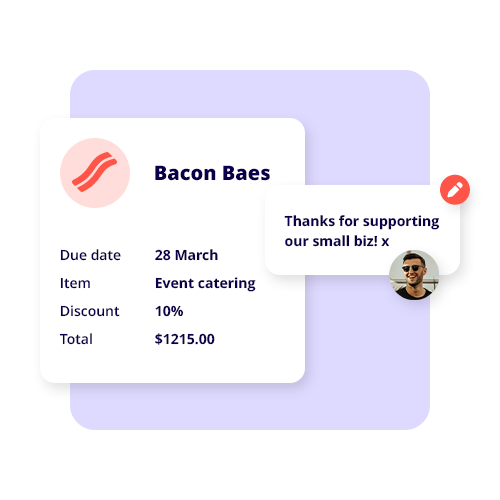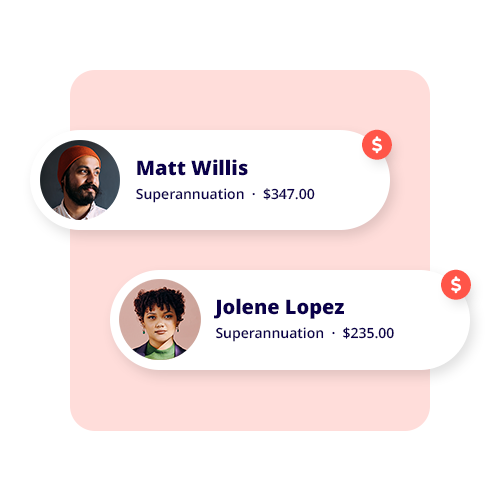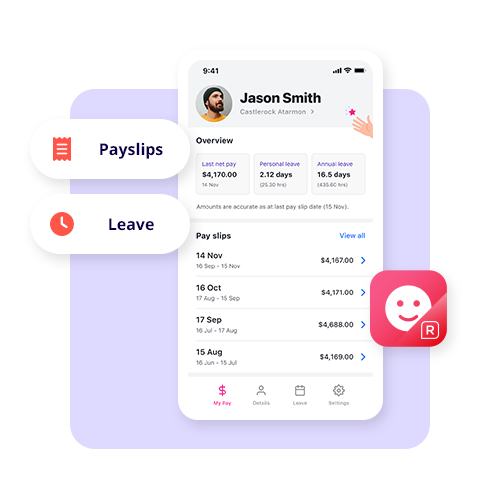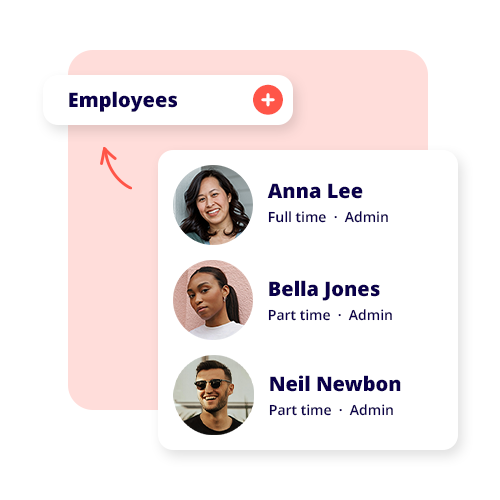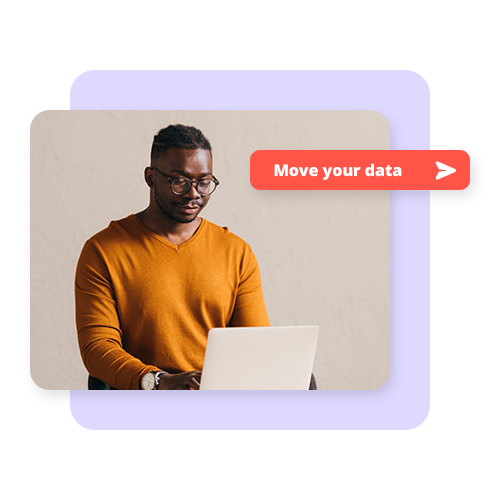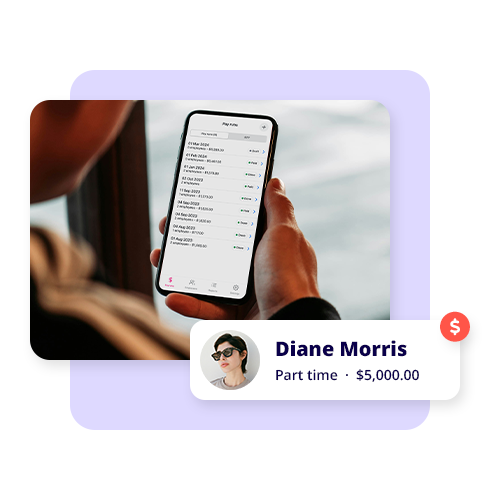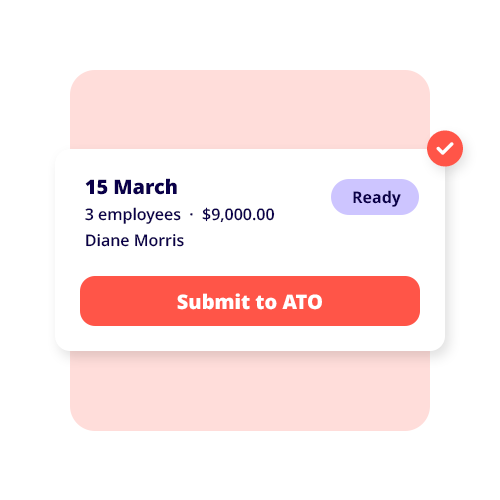TABLE OF CONTENTS
Securing your small business from cybercrime a must, as over 40% of all cybercrime affects Aussie small businesses. This is easier said than done: there is a lot involved in keeping yourself protected from cybercrime. Staying vigilant can be somewhat unrealistic for small businesses, as they often lack the resources to staff a full-time IT team.
So, let’s explore ways to keep your business cyber-secure without breaking the bank.
Cybersecurity tips to use today

There are ways to improve your business’s cybersecurity almost immediately. These tips, although simple, are proven to help protect your small business from cybercrime.
Use multi-factor authentication for your business accounts
Multi-factor Authentication (MFA) is an incredibly effective security measure to keep your accounts protected. MFAs are tools that add an extra layer of security by requiring you to log in to an account with more than just one password. The added login requirement can be confirmed through your mobile device with a PIN, face recognition, or code; this can also be sent to alternative devices.
To utilise MFAs effectively, ensure that you have them as the required login process for your business email accounts, banking, and cloud services, such as your accounting and payroll software.
Use password managers and passphrases
Cybercriminals are getting better at hacking into accounts. Where people usually get caught out is when they use passwords that are easy to remember. If your passwords are based on personal information about yourself, or simply ‘1234password’, you are going to get hacked.
To keep this from happening, utilise a password manager service where:
- Your passwords are created for you, often generated with a random sequence of numbers, letters and symbols, significantly decreasing the chance of ‘breaking in’.
- Your passwords are remembered for you; no need to write them down (which can be unsafe), freeing up mental energy to focus on more productive tasks.
It is also important to use passphrases when a password manager isn’t available. To have a strong passphrase as a login, make sure that:
- The passphrase incorporates random words, i.e. (dogboatblue)
- Uses capitalisation, numbers, and symbols, i.e. (Dog321boat&Blue)
- Your passphrases are at least 15 characters in length
This way, if your physical devices, such as a laptop or desktop, are stolen, the chances of anyone gaining access are extremely low.
Update software regularly
Regularly updating the software that you subscribe to or have downloaded is a sure way to keep your applications secure. Software patches and updates generally include security updates that protect against new cybercrime tactics. Regular updates are necessary because older software often no longer receives update support or services, which cybercriminals actively exploit to gain access to targets.
As a side note, make sure that the software update is coming directly from your software provider. Cybercriminals will use software updates as an opportunity to create a ‘trojan horse’ and trick people into downloading malware they think is an update.
Backup your data
Backing up your data is essential for any cybersecurity policy. This practice means that you have access to a copy of your data that isn’t compromised. It also means you can switch to a data copy that wasn’t affected by a cyber attack.
The general rule of thumb is the ‘3-2-1’ method: 3 copies of important data saved on 2 different media types, like USBs and hard drives, and 1 saved/stored offsite (cloud storage like OneDrive and Google Drive).
Backing up your data is more than just protecting yourself from attacks; it is also a good business practice that will keep your records secure.
Train your employees
Your employees can be your strongest defence or weak link when it comes to cybercrime. This is why you need to train your staff on the latest security threats, tactics, and methods used by cybercriminals. To make sure your employees are adequately educated, your training should include:
- How to spot common scam tactics like phishing emails
- How to use cybersecurity tools like MFAs, password managers, and cloud back-ups of data
- Be informed about how to handle customer information or an incident response plan
Include this as part of your onboarding process, and you will have a well-trained staff that can keep your business safe. To educate your staff, there are plenty of organisations that provide learning platforms. For instance, you can use companies like Phished and KnowBe4.
Cybersecurity audit your business
To ensure that you are on top of your business’s cybersecurity, consider having a third-party audit your business. By using a service that specialises in the industry, you will receive training and information on how to protect your business best from cyber attacks. Auditors will come into your workplace, check out what you have in place, test your safeguards, and then recommend measures that will better protect your business.
Employ a third-party service
Alternatively, you can outsource your cybersecurity systems to a third-party IT provider. Third-party IT providers can be a low-cost alternative to hiring an auditor and a cost-saving effort when implementing your own IT systems.
The downside to these services is that you have no immediate point of contact outside of their customer service department and no control over or oversight of the work that is actually done. If you do go down this route, you still need to be proactive about protecting yourself and your business against cyber threats by educating yourself about the latest scams.
Keeping your small business safe from cybercrime
Cybersecurity is another obligation that can often be neglected due to financial constraints or a lack of time and resources available to small businesses. With the responsibility placed mainly on the owners, cybercriminals take advantage of this, which is why they often target small businesses, making cybersecurity an essential part of your company’s infrastructure. By implementing these easy strategies and tools, you can limit your exposure to data or financial losses and keep your business cybersecure.