Expense management software for small businesses
Easily manage expenses for your whole team with our software designed for small businesses.
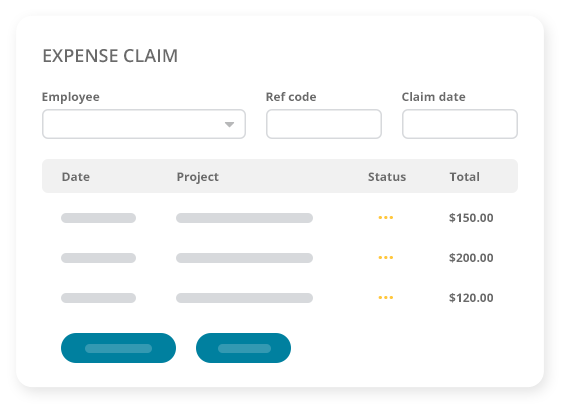
Expense management software with all the features you need
Unlimited expenses
Upload your receipts
Easy expense claims
Create billable expenses
Unlimited expenses to share with everyone
|
Reckon One expense tracker allows you to share your files with your accountant, bookkeeper or team to track and manage business expenses, make payments to suppliers and pay your bill such as electricity providers, landlords or any businesses you make purchases from. This is the perfect expense tracker for managing your everyday spending habits and keeping track of where your money is going.
|
 |
Upload your receipts and ditch the shoebox
|
With Reckon’s expense management software, it’s easy to stay organised and keep accurate expense records. Upload and attach the receipts associated with your business expenses so you have an expense tracker and a digital record of your tax-deductible expenses during tax time. As a money manager, you’re less likely to misplace or forget business expenses, which means more money back in your pocket! |
Easy expense claims, approvals and permissions
|
With a single click, you can invite your employees who will automatically be assigned the employee role, allowing them to create their own expense claims. The expense tracker lets you as a money manager keep the master view of all employee business expenses claims to track operating expenses and expense reimbursements. |
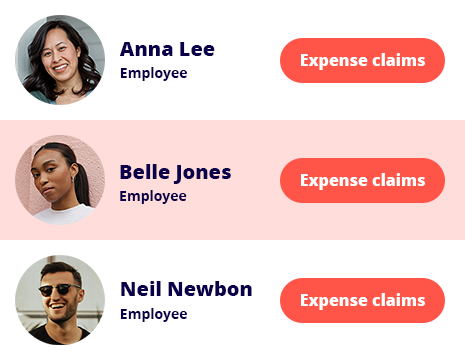 |
Create billable expenses and on-charge them
|
Reckon One makes the process of passing on expenses to a client easy! Simply add the payment ammount and mark it billable, then you can then use it to create an invoice and pass the expense onto the client.* Attach the receipts as a record of the billable expense. Great expense tracker for tradies, agencies, travel and tourism businesses! *Billable expenses require invoicing. |
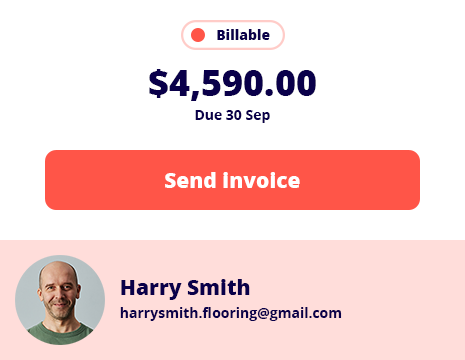 |
Plans that fit your business needs and your pocket
30-Day free trial
Cancel anytime
Unlimited users
Accounting Plus
For small businesses scaling up
$5.50 / month
Was $22
75% off for 6 months | save $99
Unlimited users
Enter payments and expenses
Track and report GST
See cash flow in real-time
Create budgets
35+ insightful reports
Phone & chat support
Unlimited invoices & bills
Automatic invoice reminders
Accept card payments
1000 bank transactions*
Free data migration*
Free onboarding session
Track timesheets
Unlimited project management
Insights & reporting
Accounting Premium
For businesses with complex projects
$10/ month
Was $40
75% off for 6 months | save $180
Unlimited users
Enter payments and expenses
Track and report GST
See cash flow in real-time
Create budgets
50+ insightful reports
Phone & chat support
Unlimited invoices & bills
Automatic invoice reminders
Accept card payments
1000 bank transactions*
Free data migration*
Free onboarding session
Track timesheets
Unlimited project management
Insights & reporting
*Offer only available to new Reckon customers and applies to the first Reckon One book only. The 75% off will be applied to your subscription for the first 6 months only. Once the promotional period ends, pricing reverts to the current RRP and is subject to change. The offer expires on 31/08/25 unless withdrawn earlier.
† Transactions that exceed the 1000 limit will be subject to the BankData Fair Use Policy.
†† Free data migration offer includes 1 year of historical data + YTD only. Paid subscriptions only
Helping thousands of businesses with their accounting
Frequently asked questions
How does the 30-day free trial work?
The free trial of Reckon One allows you to try our software for a period of 30 days to ensure it meets the needs of your business. After this period, your subscription will automatically convert to a paid one to avoid any interruptions to your data. However, if you find that Reckon One is not suitable for your needs, you can cancel your subscription before the billing renewal date.
If life got in the way and you were unable to use the trial, our support team is always available to assist you. Just reach out to us and we'll do our best to get you back on track.
Do you really offer expenses for an unlimited number of employees?
Yes! You can manage an unlimited number of expenses for your entire team without incurring additional costs per user. It’s a single, budget-friendly solution for small business owners.
Is there a minimum subscription period?
There are no minimum subscriptions and no locked-in contracts! You can enjoy the benefits of Reckon One with the flexibility of monthly payments and if you decide it’s not the right fit for your business, you can easily cancel at any time.
How do I switch from another software to Reckon One?
- Fill out our data migration form.
- Sit back and relax while we handle the migration process.
- In just 3 to 5 business days, we’ll reach out to you to review your migrated data.
- Once you’re happy with your migrated information, we’ll transfer ownership of your files to you.
You can find more information here.
What do I need to get set up with Reckon One?
There is no software installation required. All you need is a device with an internet connection to access your Reckon One account. Simply sign up for an account on our website and start using Reckon One to manage your business.
Is my data secure?
We use the best technology to ensure your data is safe and secure. Reckon One, is built with cutting-edge HTML5 technology and hosted on Australian servers powered by Amazon Web Services, a leader in cloud data storage.
Can I change my software plan later on?
Definitely! Reckon One accounting software offers you the flexibility to customise your plan to fit the unique needs of your business. Whether it’s adding or removing features, or upgrading to a larger plan, you can easily make these changes right from your Reckon One account.
Do you provide customer support?
We offer customer service through email, chat, and phone with our local team and resources such as webinars, a small business resource hub, and an online community to help you succeed from the moment you start using Reckon One.
Expert training is also available through the Reckon Training Academy or our trusted partners (accountants and bookkeepers).
Can I grant access to other people?
Yes, you can share access to Reckon One accounting software with as many users as you need. And the best part is, you can do it regardless of which plan you’re on. Simply invite users and assign the appropriate permissions, so they can help you manage your business.
Track & manage expenses for your whole team today,for free!
Cancel anytime. Unlimited users.

