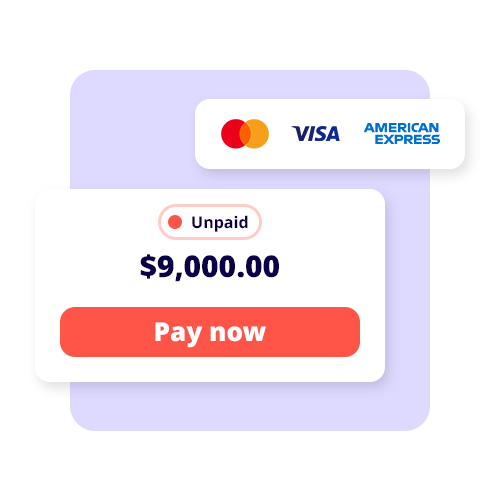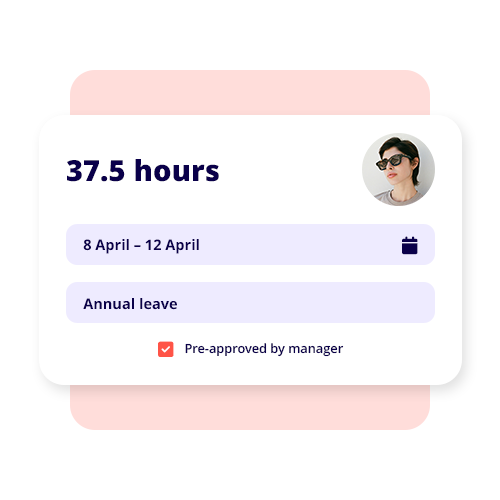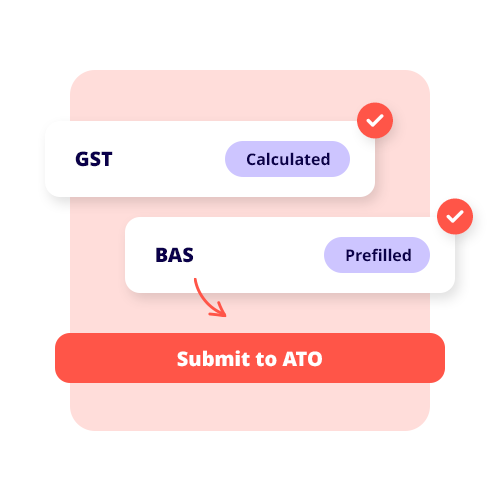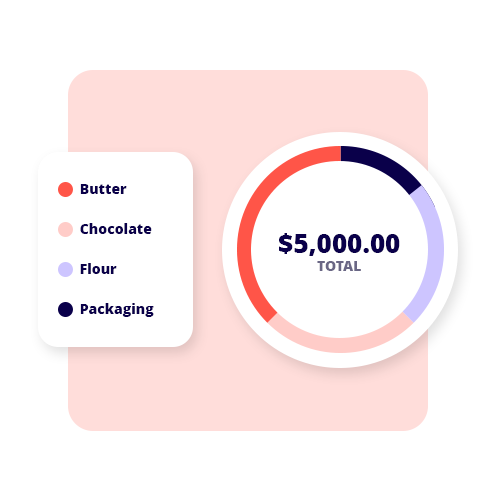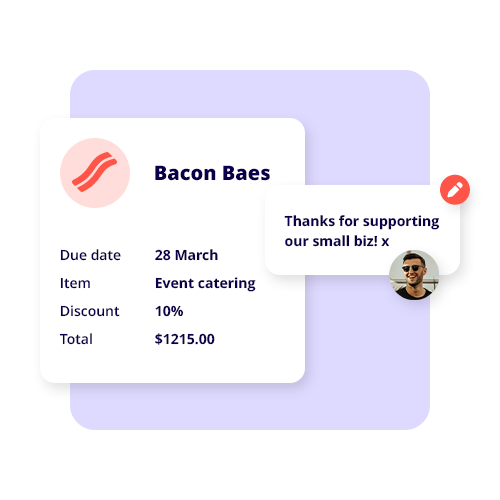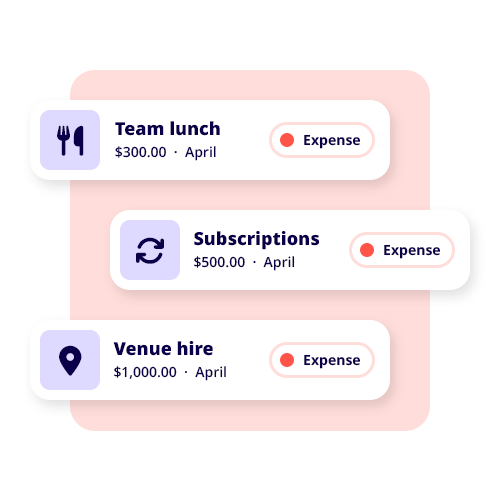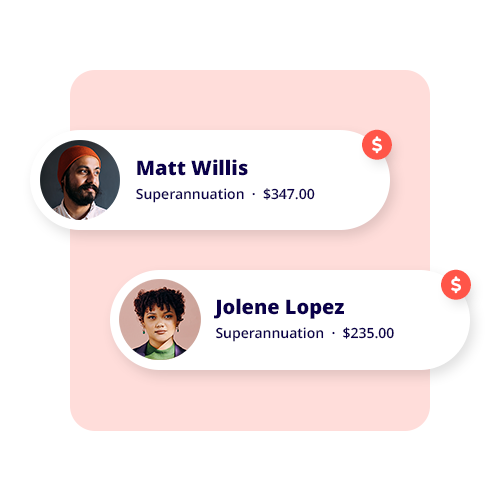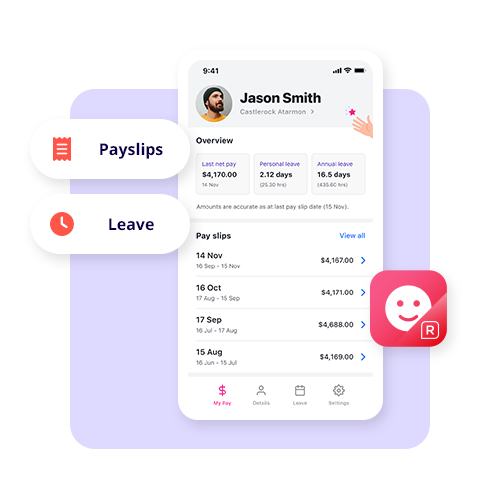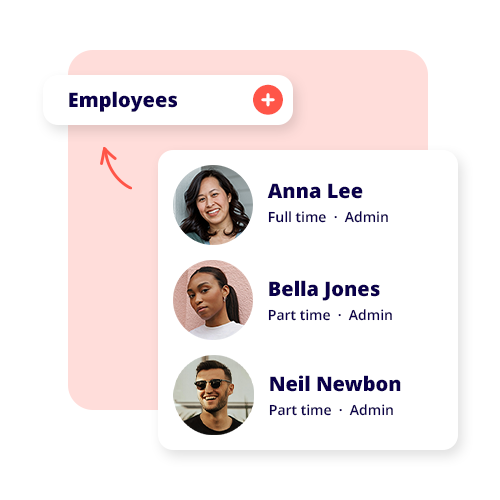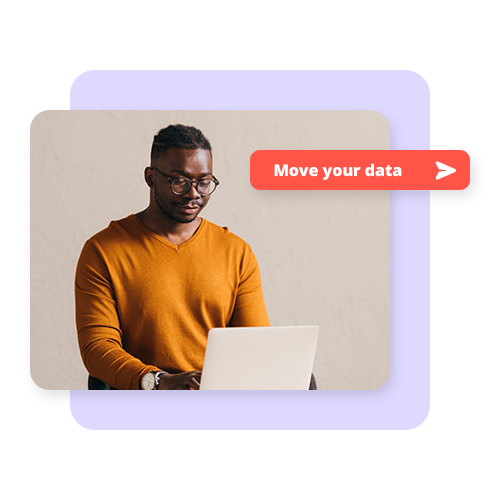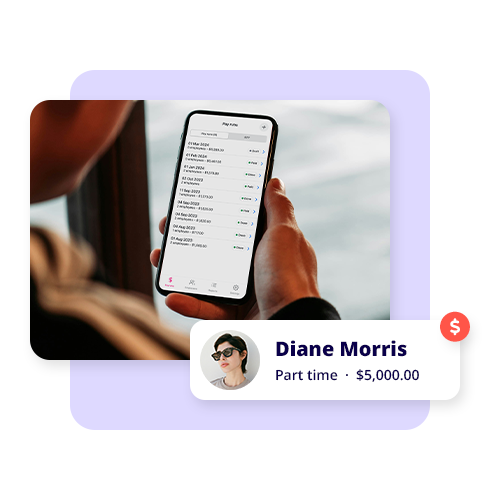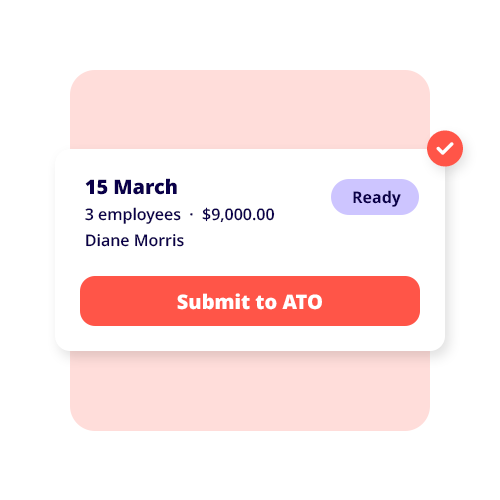You’ve done the work, provided the services and earned your money. But are you making invoicing mistakes?
If you don’t know how to avoid invoice mistakes, you’re probably wondering, “where’s my cash?” Because your client still has kept it tucked away in their piggy bank.
Invoicing: it’s a headache. At the end of a long day, having to make that extra effort to chase the money you’ve already earned seems like an unnecessary burden.
Although, it really is something you need to look out for.
“According to the ASBFEO (The Australian Small Business and Family Enterprise Ombudsman), Australian businesses pay their invoices, on average, 26.4 days late”. In fact, we are one of the worst countries around the globe when it comes to late payment of invoices.
Imagine the impact this is having on cashflow and business health across the country. It’s quite a heavy blow to SME’s and it needs to be addressed.
Keep reading to learn how to avoid easy invoice mistakes, because they can be easily solved with proper software.

1. Not invoicing quickly enough
Jump on it the moment your client session is up. Every day you delay is a day you don’t get paid. Be ready to invoice as soon as the job is done. Also, the longer you wait the less inclined people are to pay – you need to make a quick link between services and payment.
2. Making it hard to pay
How many options have you offered your clients for payments? Are you only accepting cards? Offering your clients very limited methods of payment is an invoicing mistake that will make paying you more difficult and cumbersome, slowing the process down.
Well over 50% of all bill payments are now being made electronically. Do you accept PayPal as well as bank transfer and credit cards? That should cover you for just about any client position.
Likewise, consider offering a flexible payment schedule. Split payments up if requested: it’s better to be paid in instalments than not at all or delayed.
3. Wrong information
Putting the wrong sale figure or GST on an invoice is surely going to delay your payment. If your figure was too high, your client will not pay and you’ll have to endure the entire process all over again. If your figure was low: good luck chasing them for the balance! Watch out if you included the wrong BSB or account details – this invoicing mistake could take weeks to correct with your bank.
4. Muddy payment terms
Make sure you set a clear invoice template with stringent payment terms that are prominently displayed.
State something along the lines that, in the event of a default, if you have to call in a collection agency, all collection costs get added to the debt. This will give your clients a stronger incentive to pay on time.
5. Absence of important data
If you forgot to put your address, trading name, ABN, contacts or bank details on the invoice, how is your customer going to pay you?
Same applies to if you forgot to bill for an additional product or service. You’ll need to send an updated, accurate invoice, but you’ll also have to start over with the payment terms as well.
6. Unprofessional appearance
An unprofessional invoice is an invoice that’s easy to ignore. Never send a hastily typed or dodgy looking invoice that your customer may struggle to read or take seriously.
An invoice that looks unprofessional suggests you are unprofessional. It also gives the impression your terms are not to be taken seriously and you don’t have a legal team behind you ready to act on non-payment.
7. Failing to chase
A reminder schedule will help you here, as you really need to keep track of what you’ve sent to whom and when, the date it’s due, and what you’ve received. Before the due date you should send a payment reminder and issue a final demand the moment they go over.
ALL of this is easily solved!
Fortunately there’s a very easy way to fix invoicing mistakes and that’s by automating your invoicing using Reckon One!
With Reckon One you can send customised and professional invoices from your phone, tablet or computer. Then track payments back to Reckon One, and watch those dollars roll in!
Your customers can also pay invoices quickly and securely with their MasterCard, Visa, American Express card or their PayPal account.