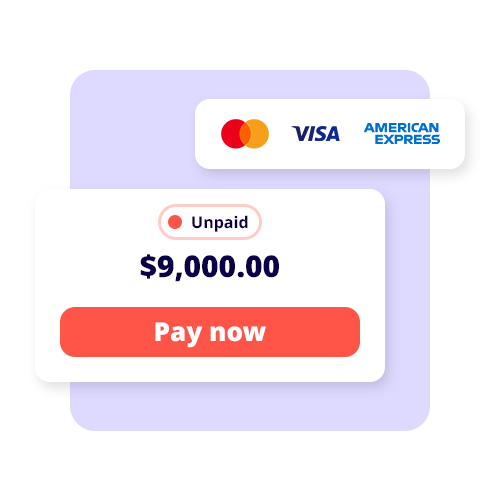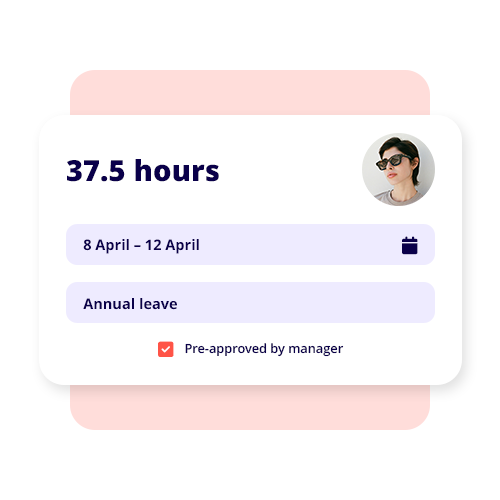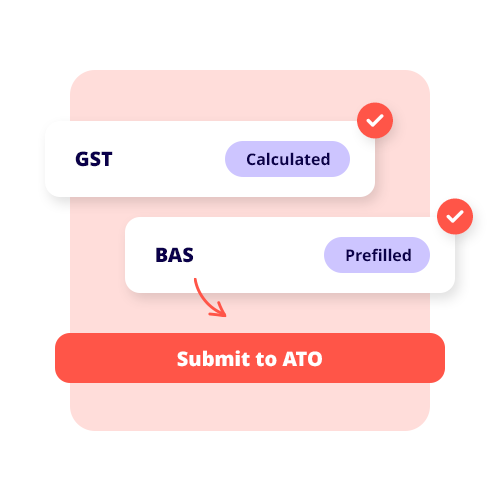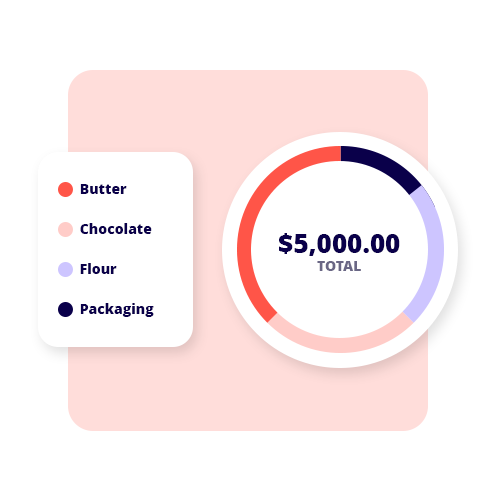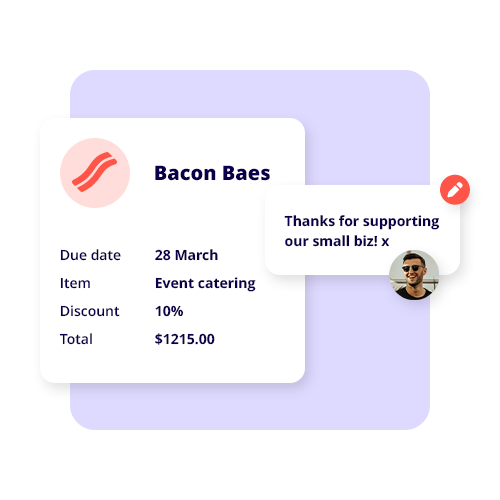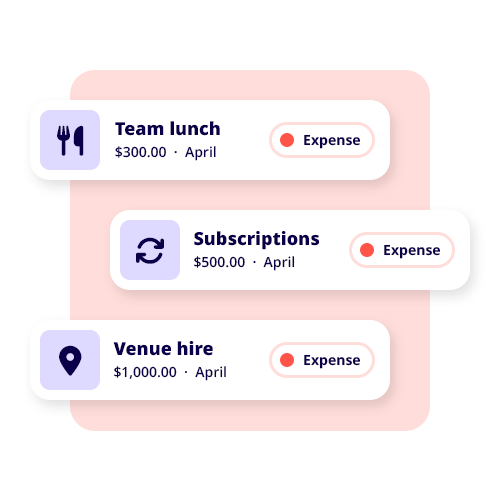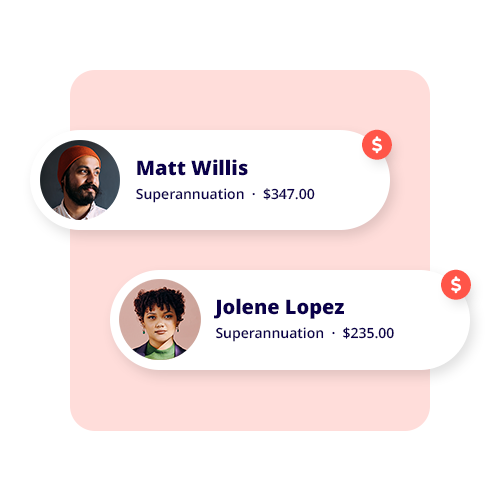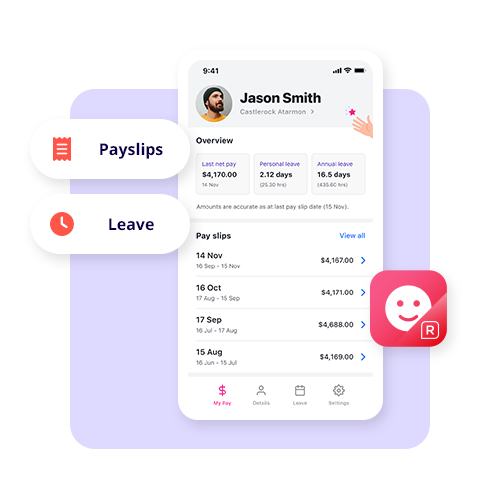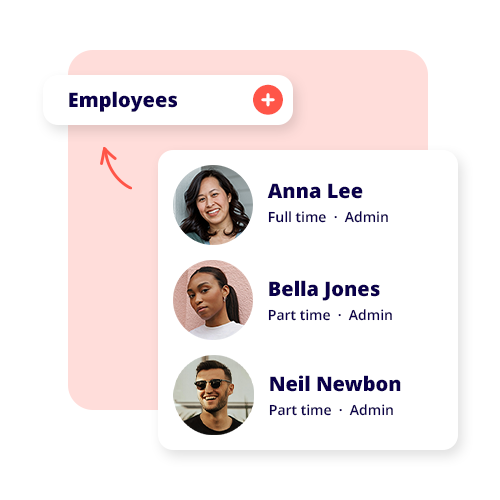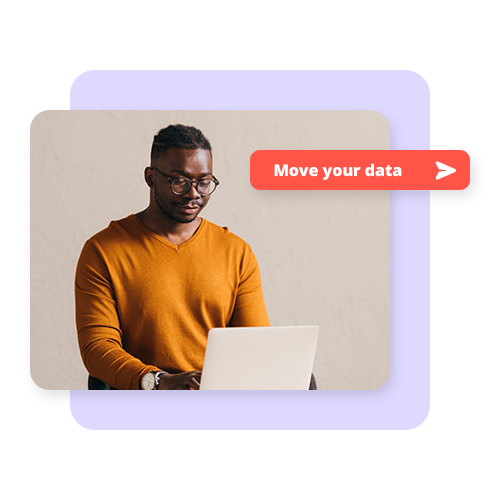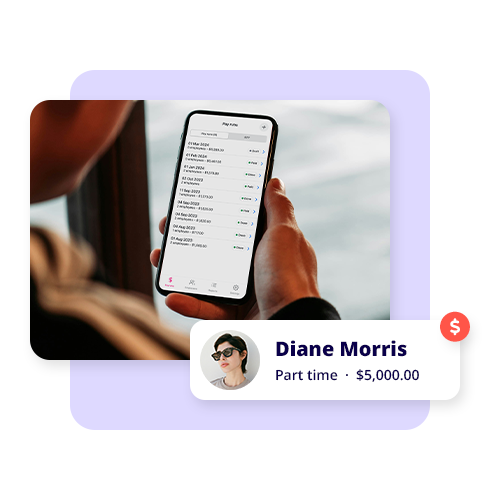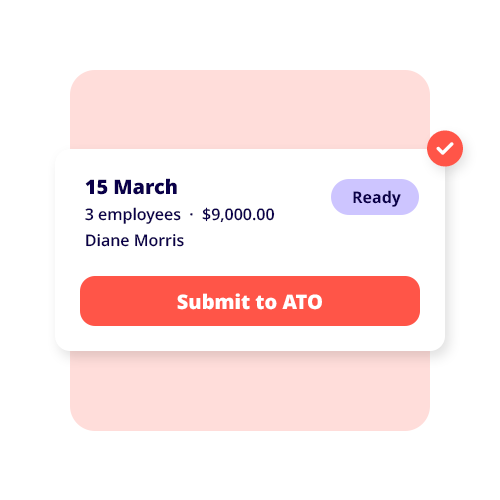Point of Sale Lite
All the features you need to manage sales, inventory, customers and accounting.

Process sales and run store operations
Process sales quickly and efficiently, giving your staff more time to spend with your customers. You can also create and assign barcodes to save time at the check-out, improve customer service and accurately process transactions.
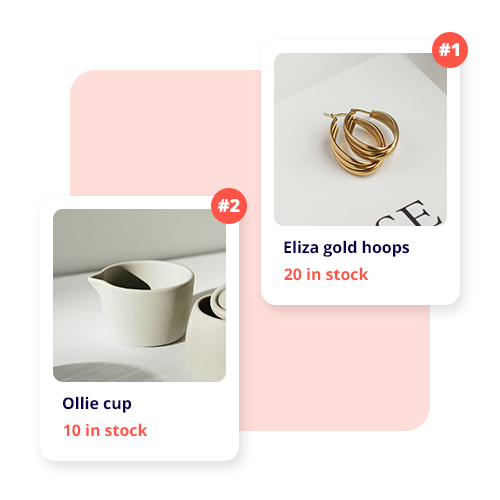
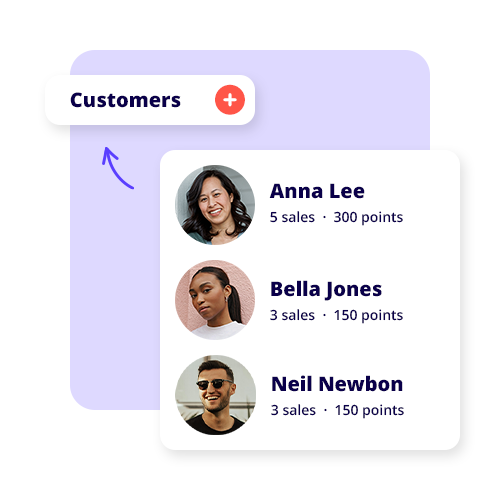
Customer and inventory management
Build up a customer database with a full history of their transactions to see what they like, what they buy and when they buy it. POS integration with Accounts also lets you record, track and reconcile everything you buy and sell. Identify what items make you the most money and quickly view your stock levels and even see what’s on order.
Pricing
RECKON POINT OF SALE LITE
$545 annually
Integrated EFTPOS & PayWave/PayPass
User and role-based security features
Transaction history for printing receipts
Lay-by management
Stock management
Transactions on hold
Label printing software
Customisable touch screen
Back office management
Automatic database backup
24/7 online registration of POS terminal
Automatic error detection for end-of-day transfer
Frequently asked questions
Why are Reckon Accounts and POS sold together?
The Reckon Point of Sale range gives businesses effective point of sale management and the tools to perform quick transactions while integrating with Reckon Accounts offers features to manage sales, inventory, customers and accounting.
Where can I find POS training?
Reckon Accredited Partners, who are Point of Sale experts, can assist with installation and training.
What are the POS system requirements?
System Requirements
- 2.0 GHz Intel Pentium IV or equivalent with 2GB of RAM
- Microsoft® Windows 11
- 500 MB of disk space for Point of Sale installation
- Reckon Accounts** Accounting, Plus, Premier or Enterprise 2019 or above pre-installed
- 1GB of disk space for Reckon Accounts* installation
- Super VGA or higher resolution: at least 1024×768 pixel resolution
- All online features/services require High speed Internet connection
NOTE: The list of hardware compatible with the current version of Point of Sale is Here
*Reckon Accounts system requirements are higher than POS. Please ensure that you make a note of these prior to installing your software.
Point of Sale functions with Reckon Accounts 2019 Accounting, Plus, Premier, or Enterprise levels. You must install/upgrade your previous version of Reckon Accounts before installing/upgrading to Point of Sale. The Reckon Accounts Installation and Upgrade Guide document provides details on installing Reckon Accounts and upgrading your data file.
What hardware is POS software compatible with?
The list of hardware compatible with the current version of Point of Sale is here.
Can I use any version of Reckon Accounts?
POS Lite and Professional integrates with Accounts Accounting, Plus, Premier and Enterprise.
How will I receive my software?
When you purchase a product on eStore, you will be provided with your licence key and a link to download the software as soon as you complete your purchase. For most purchases you can request the software on CD in case you need to re-install your product, along with related documentation.
Where can I find help installing POS software?
There are a number of ways to get your software installed and set up ready for use. Many users find it easy to follow the instruction manual themselves, while others, particularly those with more complicated business structures, appreciate help from an expert.
The Installation and Setup Guide provides step-by-step instructions for setting up your POS software.
Installation and Upgrade guide for POS Lite and Professional
Startup guide for POS Lite and Professional
Consult a Reckon Advisor
Reckon Advisors can help you set your entire system up. From choosing the right product, installing the software and provide one-on-one training, they are experts in Point of Sale software. Search for an Advisor
What are the Accounts system requirements?
System Requirements
- 2.0 GHz Intel Pentium IV (or equivalent)
- 1GB RAM for Windows Server2008/2012/2016*
- 1GB of RAM for Windows® 7, 8 and 10 users (Windows 8 & 10 require 1GB for 32-bit & 2GB for 64-bit)
- Microsoft® Windows® 7/8/10 operating system
- 1GB of disk space (additional space required for company files)
- Microsoft® .NET Framework Common Language Runtime 2.0 & 3.5 (provided on Reckon Accounts Installation DVD, requires an additional 150MB)
- (New Zealand only) Microsoft® .NET Framework 4.0 for the Reckon NZ Payroll E-File Checker (provided on Reckon Accounts Installation DVD, requires an additional 150 MB)
- Requires 9 MB for Pro Timer
- At least 256-colour SVGA video
- 1024 x 768 pixel screen resolution
- DVD drive or Internet connection for downloads
- All online features/services require Internet access with at least a 56 Kbps modem (ADSL or Cable Modem recommended)
*Windows Small Business Server 2008 requires 4GB RAM. Windows Small Business Server 2003 is not supported.
** Not all versions of Windows 7, 8 and 10 are supported. Support is provided for Windows 7, 8, 10 Pro and above.
Integration/Compatibility Requirements
- Microsoft Word and Excel integration requires Microsoft Word and Excel 2007, 2010, 2013 or 2016
- Compatible with Reckon Point of Sale Lite or Professional 2017.
Multi-User Requirements
- Multi-user mode is optimised for Microsoft Windows® Server 2008, Windows® Server 2012 and Windows® Server 2016 operating systems, and for Windows® 7/8/10*
- Terminal Services are supported for Reckon Accounts Premier and Enterprise
*Not all versions of Windows® are supported. Support is provided for Windows® 7/8/10 Pro and above.
We’re here to help with training & support
Enjoy access to training, resources, workbooks and webinars and get professional advice from our Partner network. Plus, current desktop customers are fully supported with unlimited weekday phone support and 24/7 online community support.