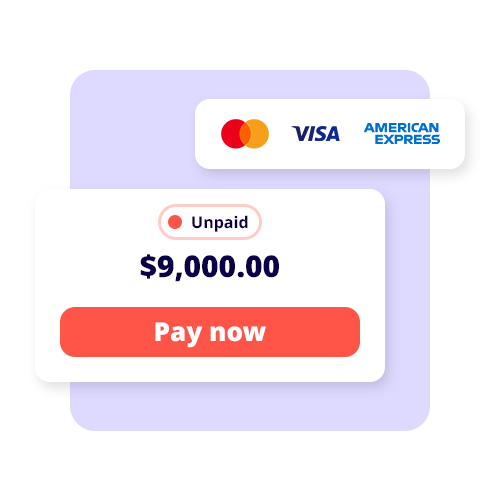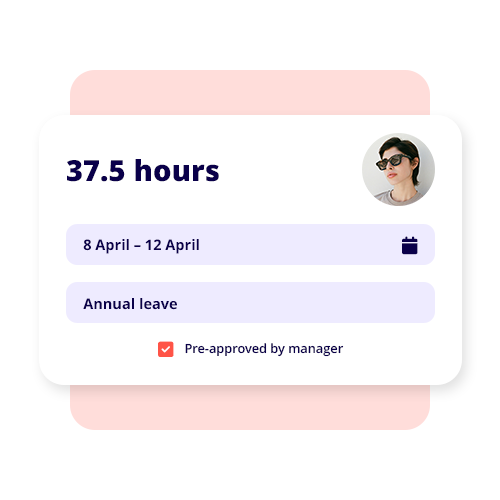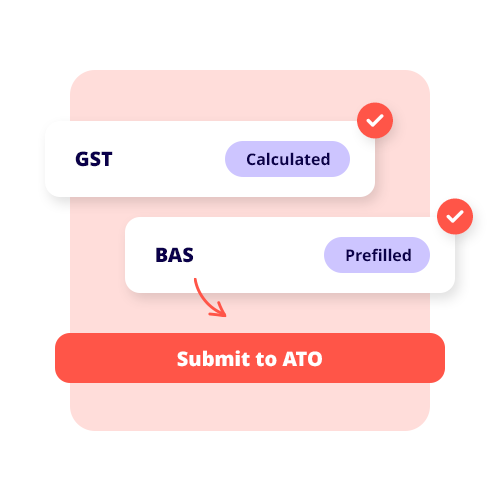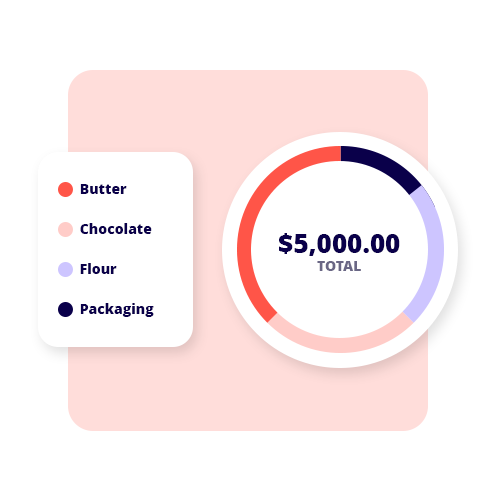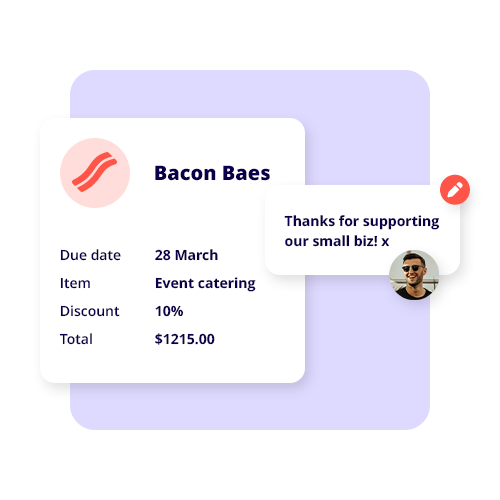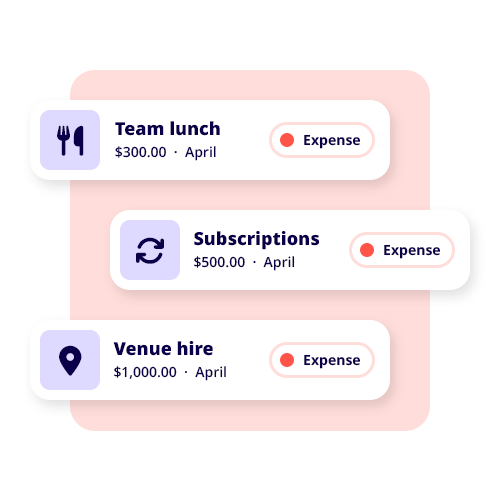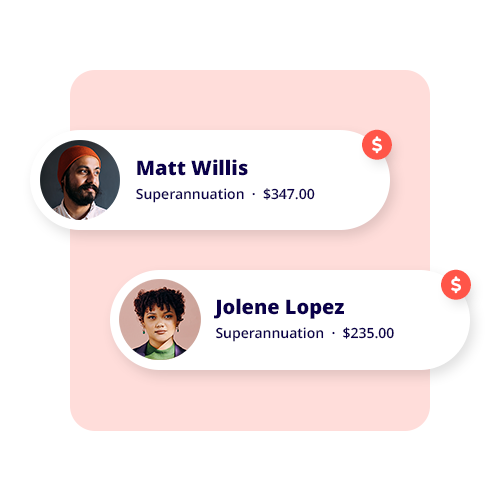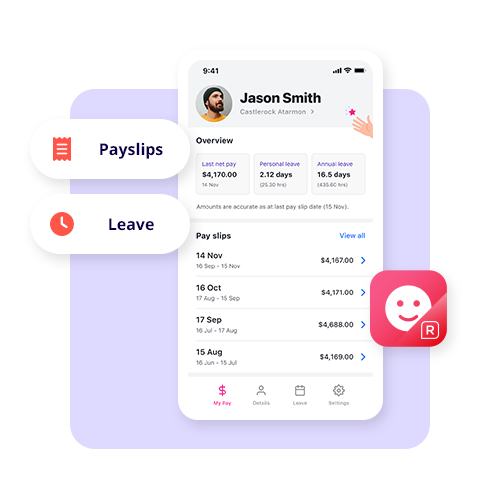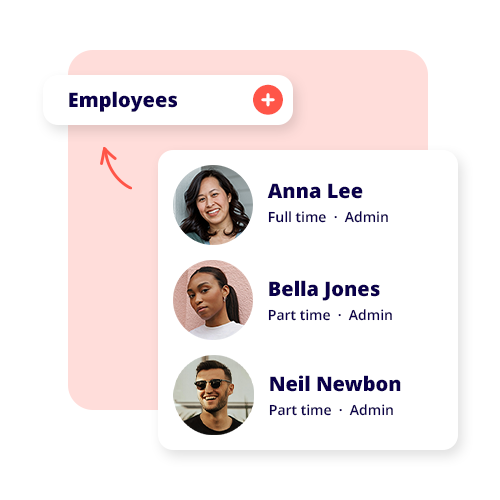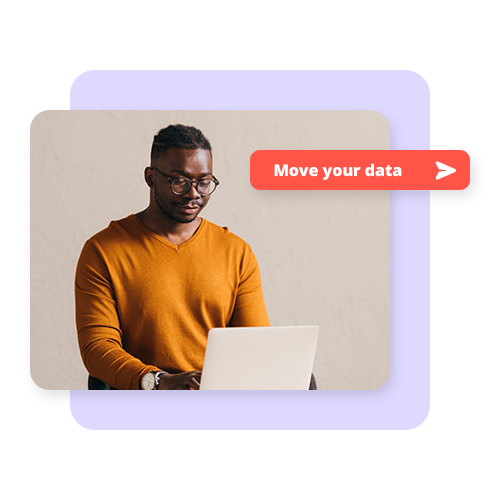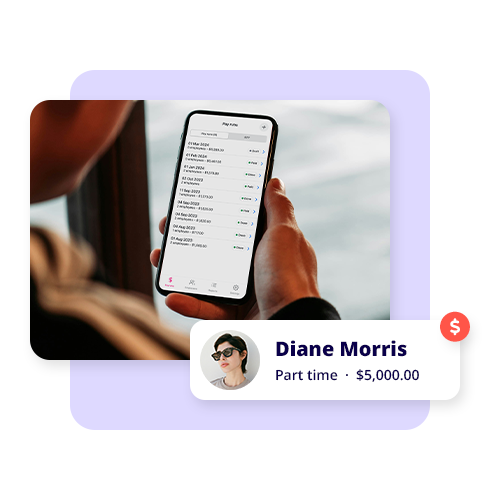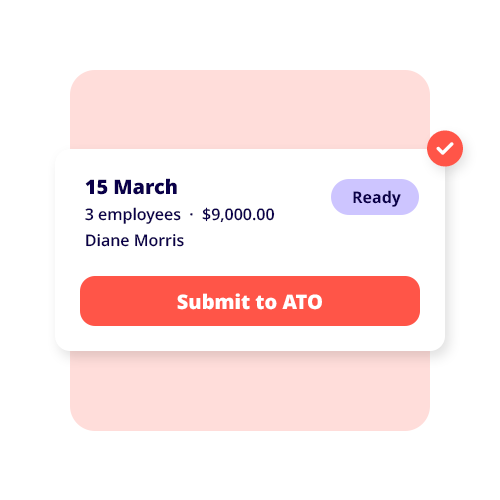On October 14, 2025, Microsoft will cease support for their Windows 10 operating system (OS). This doesn’t mean that Windows 10 will stop functioning if it’s already installed on your computer. However, it does mean it will no longer receive updates — or, more importantly, security support. This leaves computers still using Windows 10 vulnerable to cybercriminals, hackers, and scammers.
Let’s dig into what this means if you still use this operating system for your small business.
What is Windows 10
Windows 10 is a computer operating system developed by Microsoft and released in 2015. Windows 10 was the successor to Windows 8.1. If you use a computer with a Microsoft OS (operating system), Windows 10 is the interface between you and your computer.
Computer operating systems (OS)
A computer operating system, or OS, is software that manages your applications and hardware. Without an OS, your personal devices, such as your computer, phone, or tablet, wouldn’t function. The OS handles your device’s memory, file storage, and resources. Think of an operating system as a skeleton: it holds everything together and allows things to function.
Why has Microsoft removed ongoing support for Windows 10?
Microsoft has stopped support for Windows 10 to focus its time and resources on its current, up-to-date OS, Windows 11. Before Windows 10, there were Windows 8.1, 8, 7, Vista and so on. Microsoft releases OS regularly over time as hardware and applications evolve. When updates no longer suffice, they develop operating systems that are (supposedly) better than the last system.
Microsoft’s announcement of its decision to cut support to Windows 10 is not a surprise; ever since the release of Windows 11, it was only a matter of time. If you have been using the Microsoft OS for the last 20 years, you would be familiar with this current scenario, as the decommission of the Windows 8.1 update caused a similar uproar in 2023.
In this case, however, around 46% of Windows OS computers worldwide are still operating under Windows 10. This means that many people and businesses need to switch to ensure they are protected and have reliable systems.
How to update your system from Windows 10 to Windows 11
If you are using Windows 10, you have probably been prompted to upgrade your OS many times by now. Before you upgrade, however, you need to know if your current device is suitable to handle Windows 11 OS requirements. If your device doesn’t meet the criteria, you will need to purchase a new device. As a side note, any work-related purchases may be tax-deductible. New Microsoft devices will already have Windows 11 pre-installed.
Windows 11 installation guide:

- Set up and update your Microsoft account, sync applications, and transfer files and storage to OneDrive.
- Backup files to OneDrive cloud storage or the service of your choice.
- Update to Windows 11: Go to > Settings (cog wheel symbol bottom left) > Update & Security > Windows Update
If you have any questions or issues, consult the Microsoft website for more information about the Windows 11 update.
Differences between Windows 10 and 11
The differences between Windows 10 and Windows 11 — aside from the modern user interface — would be hard to detect unless your business requires more advanced OS capabilities. With a more modern interface, you will have a more intuitive setup, which will simplify tasks. The bonus as well is that while the interface is more modern, it is not drastically different from what you would be used to with Windows 10. You won’t be required to learn a new system.
The fundamental difference between the two is security hardware. Windows 11 security updates are far more robust than those for Windows 10, and Windows 10 won’t receive any more support.
You can still use Windows 10, but be prepared for zero security support. This leaves everything you have stored on your device vulnerable to hackers and malware. Since cybercrime is on the rise, it may be wise to update rather than risk the financial and business fallout of financial loss or a data breach.
Windows 10 extension
If you are not in a position to update to Windows 11 before the 14 October deadline, Microsoft has offered an extension called the Extended Security Updates program (ESU).
For instance, suppose you are using legacy software on your devices that are not compatible with Windows 11. In that case, the ESU extends security updates by an extra year while you find a solution or alternatives.
Keeping your business up-to-date
While the support being pulled from Windows 10 could be a potential wrench in the works for your business, it also provides an opportunity to update your system. Set aside time to upgrade your computer with the latest software — and while you’re at it, review your cybersecurity policy to ensure your business is safe from outside threats.