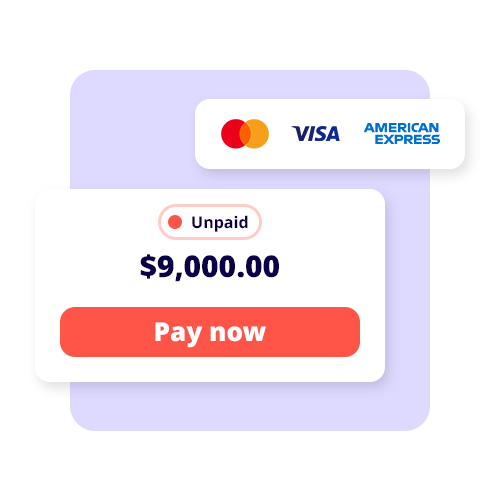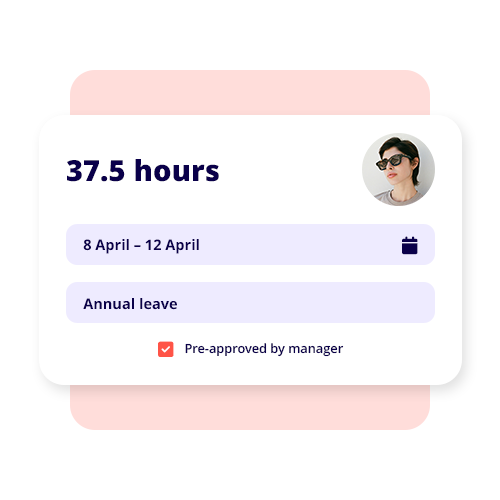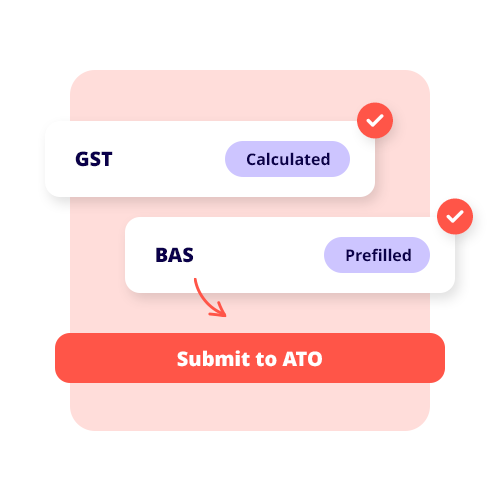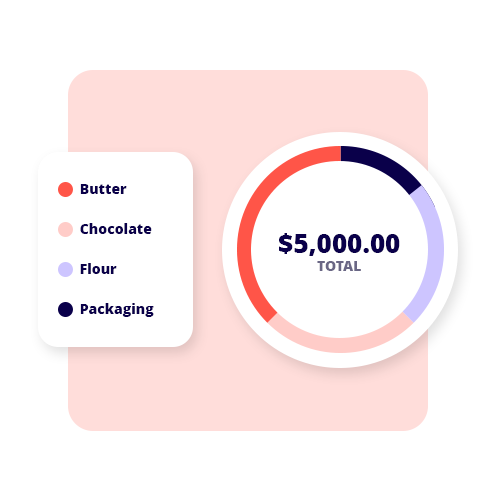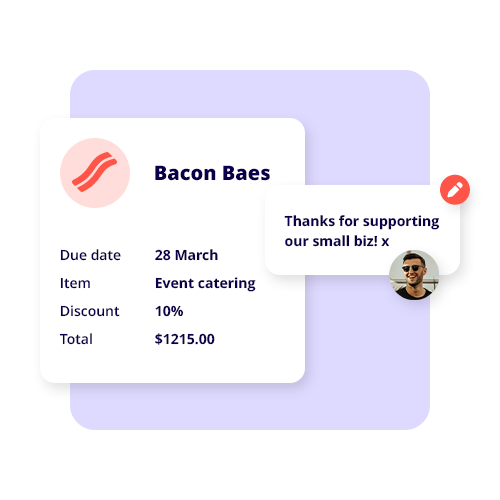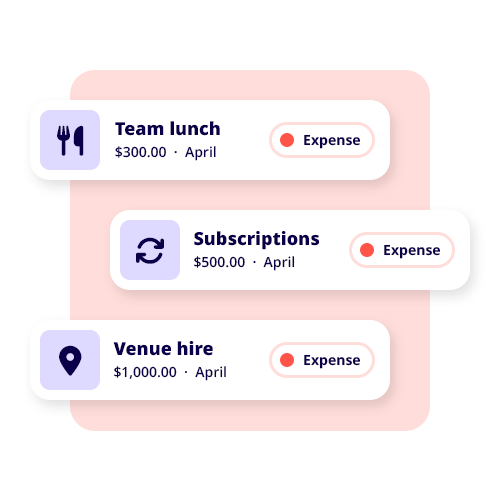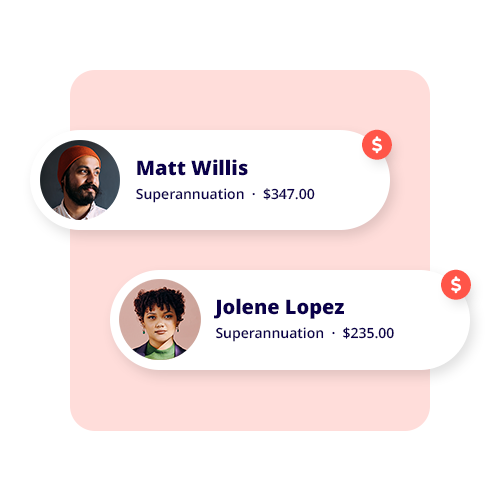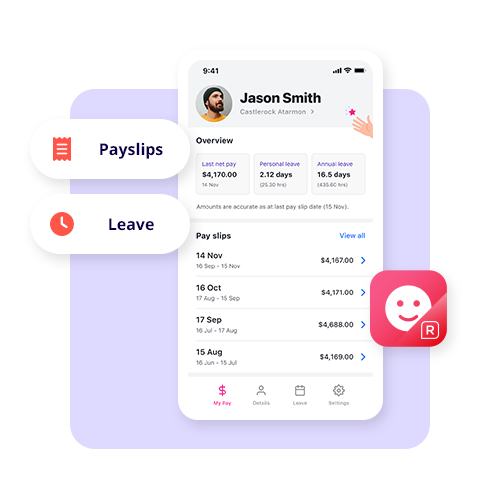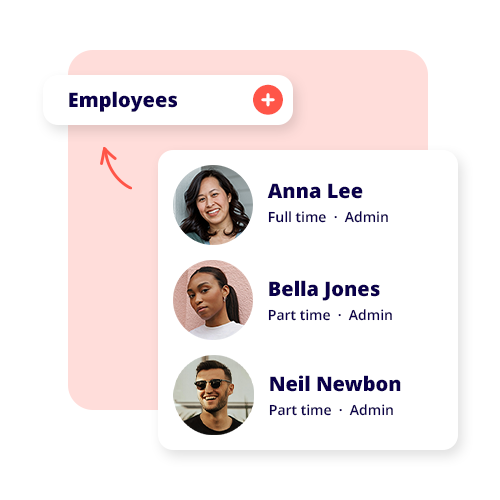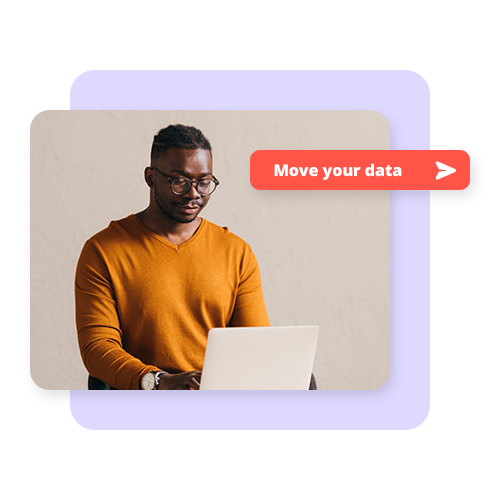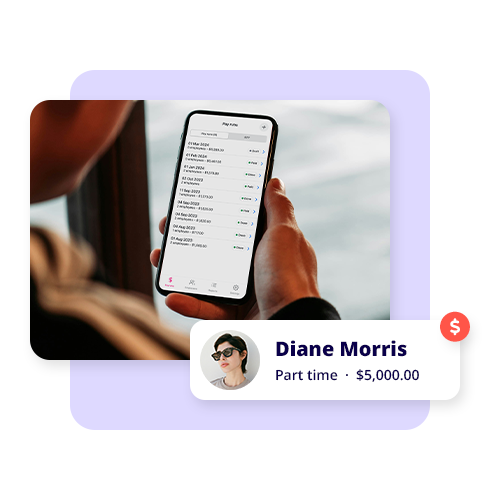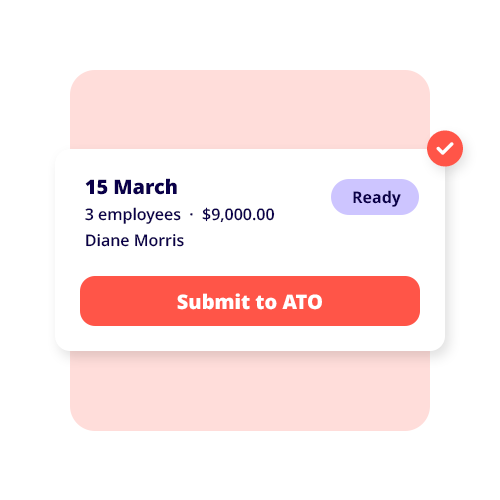Make the switch to Reckon today
Free yourself from the inconvenience of software migration. With our readily available resources and expertise, we ensure a seamless and effortless process.


Easy and affordable accounting with Reckon
Reckon’s accounting software is perfect for Aussie small businesses. Manage your finances, get paid faster, process payroll and more starting from just $22/month. With local support and 30 years of experience, your accounting is in safe hands.
Sign up for an eligible Reckon plan, complete your 30-day trial and we will migrate your data for free!
Let us migrate your data for you
We’ve partnered with MMC Convert to help you quickly and seamlessly move your data to Reckon for free*.
MMC Convert is a specialist conversion service that offers high-quality, secure data migrations. With over 45,000+ successful conversions and 10 years of experience, the whole process is hassle free!

Migrate to Reckon in 3 simple steps
Contact Us
One of our customer service representatives will contact you to arrange the migration of your data.
Frequently asked questions
Who is MMC Convert?
MMC Convert is an experienced global data migration service. We have partnered with the experts to ensure your move runs smoothly and securely.
What conversions do you currently offer?
We currently offer the below conversions.
- Reckon Accounts Desktop to Reckon One
- Reckon Accounts Hosted to Reckon One
- QuickBooks Online to Reckon One
- Xero to Reckon One
- MYOB Products to Reckon One
- Saasu to Reckon One
- FreshBooks to Reckon One
- Wave to Reckon One
- Zoho to Reckon One
- Rounded to Reckon One
- Sage One to Reckon One
- CashFlow to Reckon One
- Excel to Reckon One
If your accounting program is not listed above, please contact us at reckon@mmcconvert.com and we will try to assist you.
What plans are eligible for the free migration offer?
Free data migrations are available for:
- Reckon Accounting ‘Plus’ & Reckon Accounting ‘Premium’ paid subscriptions.
- Reckon Payroll ‘Plus’ & Reckon Payroll ‘Premium’ paid subscriptions.
What data will Reckon migrate for me and at what cost?
We have two migration options available for you to chose from at no cost to you:
Basic:
- Chart of Accounts
- Customer Details (Name, Email Address, Postal Address, Telephone Number, website)
- Supplier Details (Name, Email Address, Postal Address, Telephone Number, website)
- Conversion date balances (trial balance)
- Open Sales Invoices and credit notes
- Open Purchase Invoices and credit notes
- Item Master Details (Name, Item Description, Sale account, Purchase account)
- Single Currency Files – AU
- Unlimited employee details
Transactional (1 year historical + YTD):
- Chart of Accounts.
- Customer Details (Name, Email Address, Postal Address, Telephone Number, website)
- Supplier Details (Name, Email Address, Postal Address, Telephone Number, website)
- Opening Account Balances
- Open Sales Invoices and credit notes including individual line items (Item, Qty, Description, Rate) along with the partial payments applied in the period before the start of migration date.)
- Open Purchase Invoices and credit notes including individual line items (Item, Qty, Description, Rate) along with the partial payments applied in the period before the start of migration date.)
- Item Details
- Bank Transactions (Includes Invoice payments, Bill payments and other Bank Transactions)
- Credit Card Transactions
- All Invoices and Credit Notes Detailed
- All Bills and Credit Notes Detailed
- All Manual Journals
- Single Currency Files
- Unlimited employee details, including:
How long will it take to import my data?
Moving your data can take up to 3-5 business days. While you’re waiting, you will not be able to access your Reckon account, and any changes made to your old books will not be carried over in the move.
How will my data be protected?
We use MMC to upload your data, and it’s protected using industry-standard SSL encryption.
What happens to my data once it's been moved from MMC?
Once your data has been moved to your Reckon account, it will be automatically deleted from the MMC Convert servers 7 days post completion.
*The conversion service is provided by a third party, MMC Convert. MMC Convert Terms and Conditions apply to the provision of this service. Migration that is subsidised by Reckon includes 1 year of historical data + YDT. Fees apply where the conversion of your data exceeds that which is subsided by Reckon. For more information please see our FAQ’s.
“We recently decided to switch to Reckon One based on a recommendation. To speed up the implementation process we opted to migrate some of our existing data. The process was easier and faster than expected and saved me so much time.”
– Sue Neale, Australian Business Owner