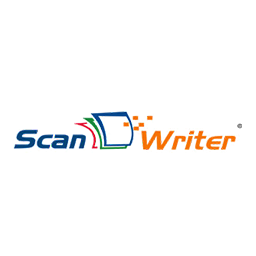Data Entry Automation, a powerful software collecting the smart data.
ScanWriter offers unprecedented Data Entry Automation features converting bank and credit card statements, bills, receipts and more in to Reckon entries in seconds. ScanWriter can make the data entry easier because it will not only auto populate the data but also organize the data in the way you want. It will free up your time to serve more clients instead of doing data entry all day. It will increase your productivity and workflow while maintaining the accuracy.

Key features:
- Supports all paper documents and PDFs – We support all bank statements, credit card statements, receipts, invoices & more!
- Advance error detection – ScanWriter will detect the error while reading the documents and will correct the error itself without having you to review it.
- Automated account & entity name recognition – Once the names are memorized, you won’t have to worry about entering those again because ScanWriter will auto populate the information!
- Data integrity – ScanWriter displays a user friendly preview screen allowing you to edit, review, and total amounts to ensure 100% accuracy.
- Public Library – We have a library that contains records for over 10,000 financial institutions and over 30,000 vendor invoices.
- Ability to streamline PO to Bill workflow – ScanWriter will auto match the Purchase Order and Bills, which reduce both time and human errors.
- SourceLink integration – SourceLink will attach the files after importing from ScanWriter!
Why use this app?
- It instantly cuts hourly labor costs by 90% – ScanWriter will make a three-hour job into a ten-minutes job.
- Make ten people job into one person job – Fewer bookkeepers are needed to maintain and review company files. Reduces the need for multiple checkpoints to account for human error.
- Time saving! – Usually it takes days for human to enter and review the data before importing into Reckon but ScanWriter takes minutes to read and review transactions before importing into Reckon.
- Minimize data entry errors – People make mistakes. Avg. likelihood of a human creating an error is 21%. However, the software is smart enough to avoid the error by auto-correcting the data for you.
- Manage high volume & Batch processing – ScanWriter can not only read 1 pdf file but can also read more than 1,000 pages or 100 PDFs at one time!
- Reliable automated data entry – with the auto correct function of ScanWriter, you don’t need to worry about the data being incorrect!
- User friendly editing and review screens – ScanWriter is made to be easy for users. Users will be able to adapt the features and functions after the first training.
Who is it for?
ScanWriter is designed for small to large size companies looking for automating the data entry, eliminating the human error and increasing the productivity.
How does it integrate with Reckon products?
Customers, products, sales orders and invoice data is shared between ScanWriter and Reckon Accounts Desktop.

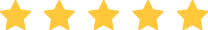
I can attest that the software has saved at least 32 hours of work and more important the work is accurate without errors.