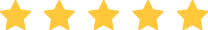The Reckon Excel Add-In from CData Software is a powerful tool that allows you to connect with live data from Reckon directly from Microsoft Excel.
Use Excel to read, write, and update Reckon Customers, Transactions, Invoices, Sales Receipts, etc. Perfect for mass imports / exports / updates, data cleansing & de-duplication, Excel based data analysis, and more! Users simply supply their credentials via the connection wizard to create a connection and can immediately begin working with live Reckon tables of data. The CData Excel Add-In is completely self-contained; no additional software installation is required.

Key features:
- Bi-Directional Access to live Reckon data from Excel: The CData Excel Add-In for Reckon is integrated with the Excel toolbar and ribbon, providing direct access to live data with a single click.
- Easy-To-Use, Straightforward Configuration: Install the Add-In, login with User & Password, select tables.
- Select Tables and Columns: Once the data connection is configured, just specify the table and the CData Excel Add-In will populate a new Excel sheet with live Reckon Data.
- Modify and Delete Records: By modifying or deleting rows in Excel, you are able to modify your live Reckon data.
- Quickly Export and Backup Data: The data pulled down from Reckon can be saved, creating a static backup of your Reckon data.
- Operate on data with Charts and Pivot Table: Utilize the tools and features that you already know and love to work with, visualize, and analyze your Reckon data.
Why use this app?
- Bi-directional access: Our Add-In provides users with the ability to read and write Reckon data from within excel.
- Live connection: Instead of working with a static data dump in Excel, the Add-In lets you refresh the connection as often as you want, ensuring that you’re working with the most up-to-date data when you need it.
- Easy-to-use: The Add-In is easy to install and is used directly from within Excel. You simply need to configure the connection to Reckon, logging in with your user and password.
- Self-contained: The CData Excel Add-In is completely self-contained, so there’s no additional software required.
- Familiar: The CData Excel Add-In puts your Reckon data in Excel, where you’re already comfortable working with data.
Who is it for?
Data Analysts, Accounts/Sales Managers. Users gain access to their Reckon data in a widely-used, familiar application (MS Excel).
What type of data is shared between the app and Reckon?
- Customers
- Pricing
- Payments
- Sales orders
- Invoice