Personal Plus
Create budgets, track spending, monitor your investments and get smart about your money.
Try Reckon Accounts Home and Business.
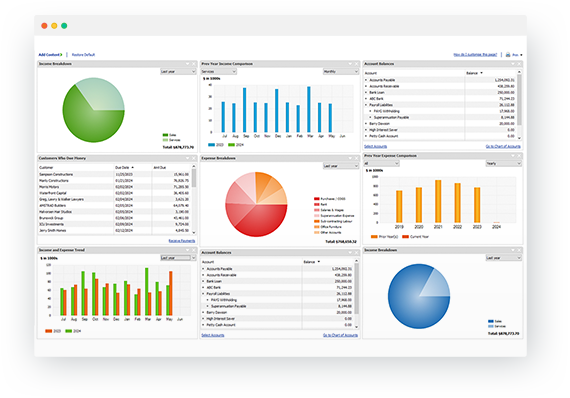
Know exactly where your money is going.
Understand where money goes and where you can cut back. Create budgets and track where your money is being spent, so you can spend & save even smarter.
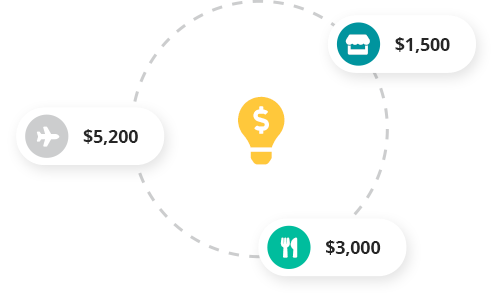
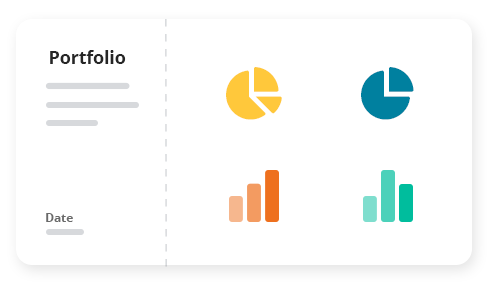
Monitor your investment portfolio
Understand exactly how your investments are performing including daily price downloads from Amazon Web Services. See how each investment fits into your overall financial plan, and easily compare investments against each other.
Plan for your future
Save and plan for your future. Make sure you have enough to spend today and will have built enough to spend tomorrow – based on your life goals. It’s cash flow management for your personal life.

Pricing
ACCOUNTS PERSONAL PLUS
$210annually
Report on money in and out
Create and manage budgets
Monitor investments
Superannuation tracking
Customisable reports
Reconcile accounts
Handles multiple currencies
† Features available in Australia only
^ ASX and NZX share price downloads only are available via Amazon Web Services. The Reckon Tools ANZ Share Investing service and Reckon Tools HUBB Investor software, are provided respectively by Share Investing Limited (ABN 93 078 174 973, AFSL No.238277) and HUBB Financial Group under agreement. Both are subject to their respective end user licence agreements. The ASX share download service is available for 12 months from the date of purchase and is delivered via an arrangement between Reckon Ltd and the Australian Stock Exchange Limited, and Reckon Ltd and the NZX Ltd. If this service is discontinued then downloading portfolio details and trade details will no longer be possible.
Windows and Microsoft are trademarks of Microsoft Corporation.
Frequently asked questions
What are the system requirements?
- IBM or compatible Pentium® II 300 (Pentium III 450 recommended) with 512 MB RAM
- Microsoft® Windows 7/8/8.1/10/10 anniversary edition*
- Compatible with Microsoft Office® 2007/2010/2013/2016
- 185 MB of disk space for Reckon Accounts installation
- DVD drive or internet connection for download
- All online features/services require high speed Internet connection
*Windows 64 bit only supported on Windows 7/8/8.1/10/10 anniversary edition. Windows 7/8/8.1/10 anniversary edition requires minimum 1 GB RAM (32Bit) or 2GB (64bit). Reckon recommends you install the latest service packs for Windows and Internet Explorer
Where can I order Reckon Accounts Personal?
How will I receive my software?
When you purchase a product on eStore, you will be provided with your licence key and a link to download the software as soon as you complete your purchase. For most purchases you can request the software on CD in case you need to re-install your product, along with related documentation.
Do you offer training for the Personal range?
Reckon Accredited Partners, who are Reckon Personal experts, can assist with training.
Try Reckon Personal Plus today!
Get your personal finances in order and start achieving your goals.













