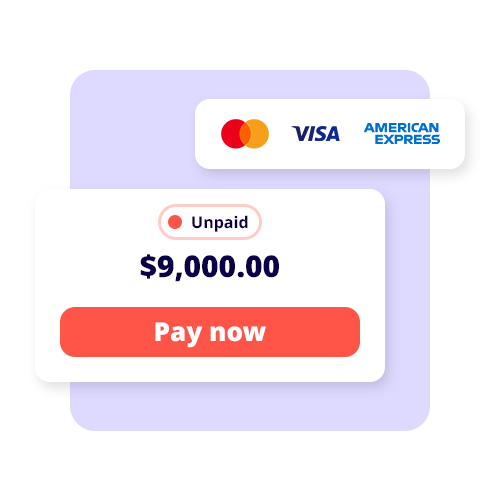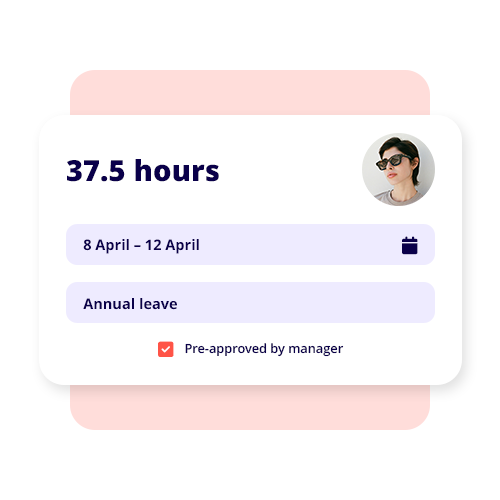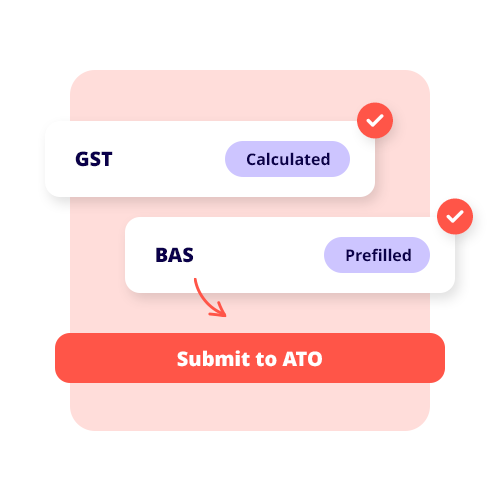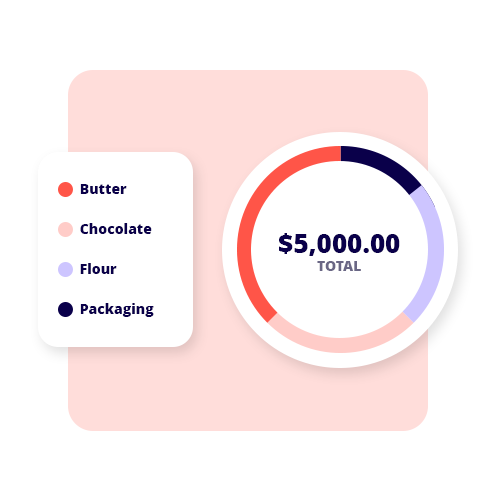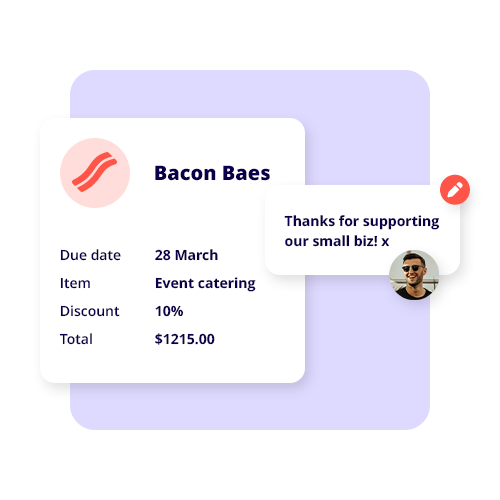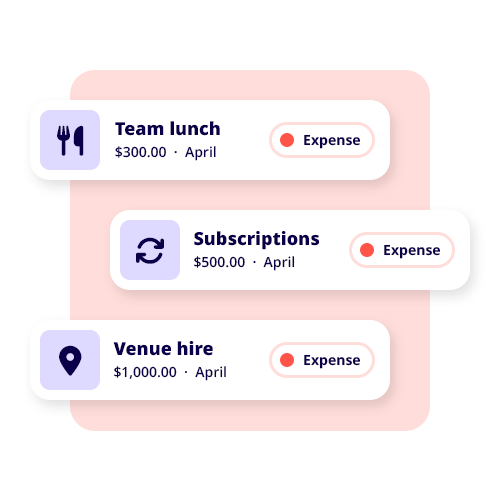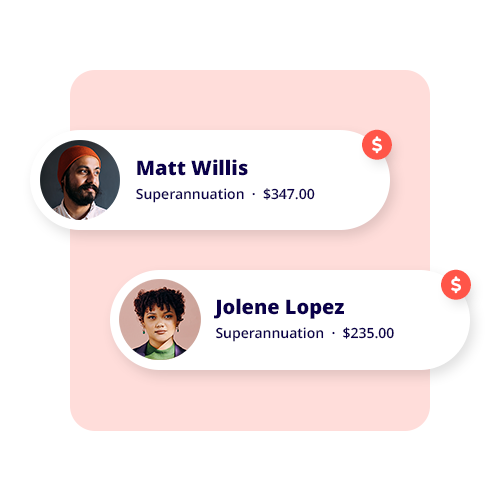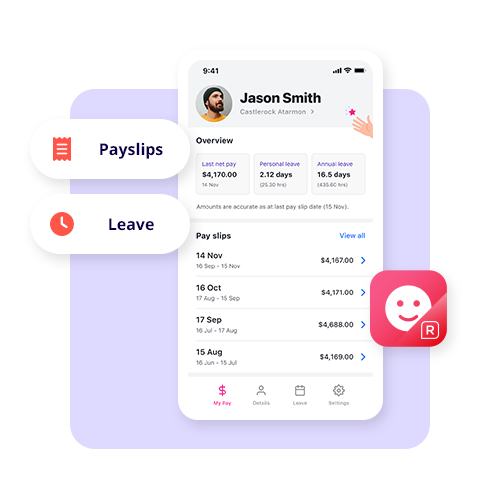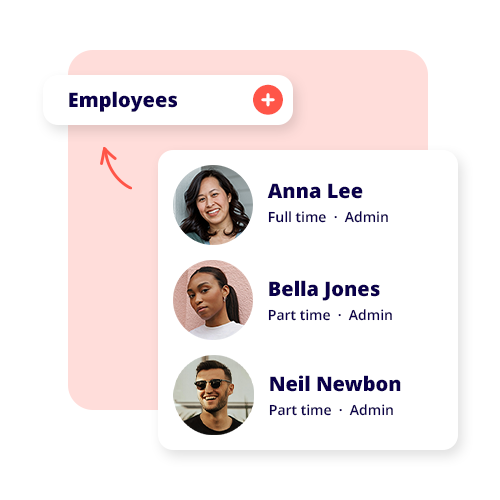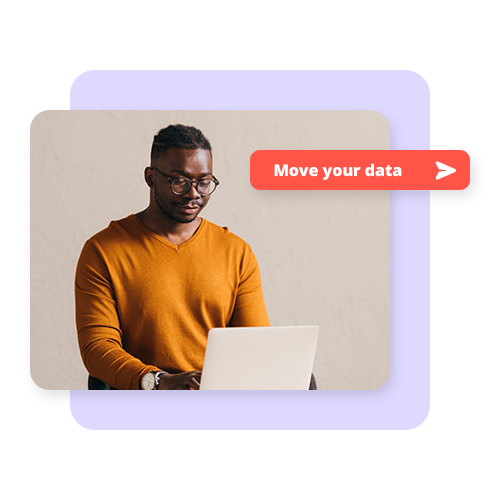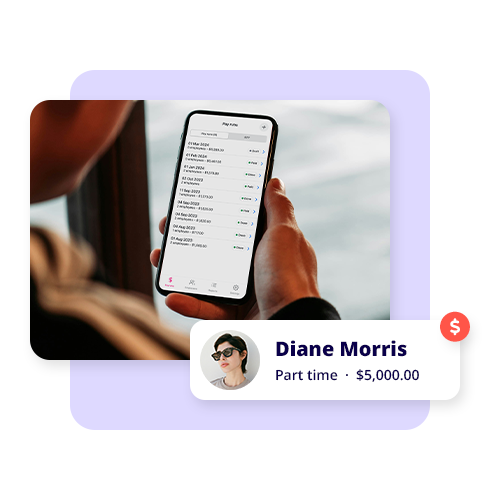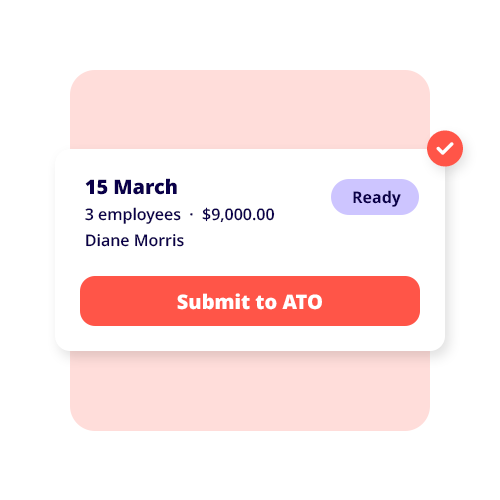Do you need to safeguard sensitive information as part of running your small business? Relying on a single password is no longer enough – in fact it never was to begin with! Still, far too many owners in Australia have dangerously poor password systems in place. With data breaches, phishing attacks, and identity theft on the rise, multi-factor authentication (MFA) is the biggest security measure your small business should be committing to.
But what exactly is MFA? Put simply, multi-factor authentication is a security protocol that requires users to verify their identity via more than one method before granting them access to an account or system. So let’s break down how multi-factor authentication works, the different authentication factors you’ll need to know, as well as how you can roll out MFA to minimise your risks and protect all of your online accounts.
What is multi-factor authentication?
Multi-factor authentication (MFA) – sometimes also called two-step verification or a multi-factor authentication system – is a way for users to present two or more different forms of identification before being allowed into a secure system; these are called authentication factors. The overarching goal is to ensure that only the correct user can access the system, even if one of their credentials (like a password) has been compromised.
Used across online accounts, mobile apps, customer-facing applications, and more, MFA is the best way to add an extra layer of protection by verifying a user’s identity through extra security methods.
What are authentication factors?
MFA systems are grounded in three categories of authentication factors:
- Knowledge factors: Something the user knows (e.g. a password, PIN, answer to a security question).
- Possession factors: Something the user has (e.g. mobile device, physical token, security key).
- Inherent factors: Something the user is (e.g. biometric data like a fingerprint scan or facial recognition).
Some systems also use location or time-based elements, especially in adaptive authentication setups. They can be used to give or deny access based on where or when login attempts are made.
How does multi-factor authentication work?
A multi-factor authentication system layers security in a way that makes it much harder for bad actors to breach an account.
If, say, a user is attempting to get into a business platform, they will first enter their username and password. Then, as a second factor, they could be prompted to enter a one-time code sent via text message, or through an authenticator app like Google Authenticator or Microsoft Authenticator.
Depending on the setup, this user might also need to confirm a push notification sent to their device or do a fingerprint scan. What does this all mean? Even if someone gets hold of one credential, they can’t get into the system without all the others.
It’s a principle that can also protect your systems from MFA fatigue attacks, where users are bombarded with repeated login prompts in the hopes that they accidentally accept one.
Why is MFA important for small businesses?

If your small business has to handle sensitive data – i.e. financial records, customer details, internal systems – then securing access should be top of your to-do list. Single-factor logins (like passwords alone) are extremely vulnerable to brute force attacks, phishing, data leaks, and human error.
The solution? Integrating MFA to help protect your:
- Email accounts: Stops unauthorised access if login details are stolen.
- Social media accounts: Safeguards your brand’s reputation by blocking hackers from posting or messaging customers, or stealing your account entirely.
- Cloud tools: Guarantees only verified staff are able to use business-critical applications.
MFA is also handy when team members are using multiple accounts across new devices or smartphones, or if you have staff who tend to work remotely. It’s also the strongest defence against cybercriminals targeting customer-facing applications.
Adaptive MFA = smarter security
Not all MFA systems are static. Some use adaptive authentication to tweak the level of verification needed, based on the risk of the login attempt. If a login comes from a familiar device and location, for example, then a basic two-step authentication will probably suffice. But if it instead originates from an unknown device or a different country, then additional security measures kick in, like requiring multiple forms of ID.
Powered by machine learning and user activity analysis, this can help to reduce friction for genuine users while making sure you’re always protected against suspicious login attempts.
Popular MFA authentication methods
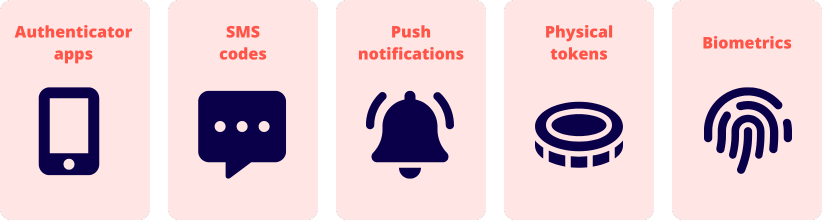
- Authenticator apps: They generate time-based, one-time passwords (TOTP) that expire after a short period, making them extremely hard to intercept.
- SMS codes: A text message with a code is sent to the user’s mobile device.
- Push notifications: A prompt is sent to the user’s mobile app to approve or deny the login.
- Physical tokens: USB keys or card readers that generate or receive authentication codes.
- Biometrics: Fingerprint scans, facial recognition, retina scans, etc. A very strong layer of verification and protection.
Setting up MFA in your business
The best news? Implementing MFA doesn’t have to be complicated. Many platforms offer built-in options that are easy to configure yourself. Here are some tips for getting started and best practices:
- Enable MFA for your cloud storage, accounting tools and email accounts first.
- Use a mix of push notifications and authenticator apps based on what best suits your team.
- Train your employees on how to use MFA and why it matters. Reiterate that more than one factor is always the goal.
- Stay on top of login attempts as best as possible, and update your authentication rules as and when needed.
For small businesses without an IT department, it’s a good idea to outsource these tasks to a managed IT provider or use built-in MFA features from some of the larger platforms (e.g. Google Workspace or Microsoft 365).
In conclusion
Did you know that one password breach can give attackers access to all of your systems? In other words: multi-factor authentication is no longer a ‘nice to have’. It’s the only way you can guarantee your data privacy and protect secure access.
Implementing MFA gives you total control and peace of mind. And with the right setup, you’ll enjoy better security without sacrificing usability.
So don’t wait. Enable MFA today while making it a core part of your access management strategy.